
Joshua Dreller
Sr. Director, Content Marketing @ Skai

Joshua Dreller
Sr. Director, Content Marketing @ Skai
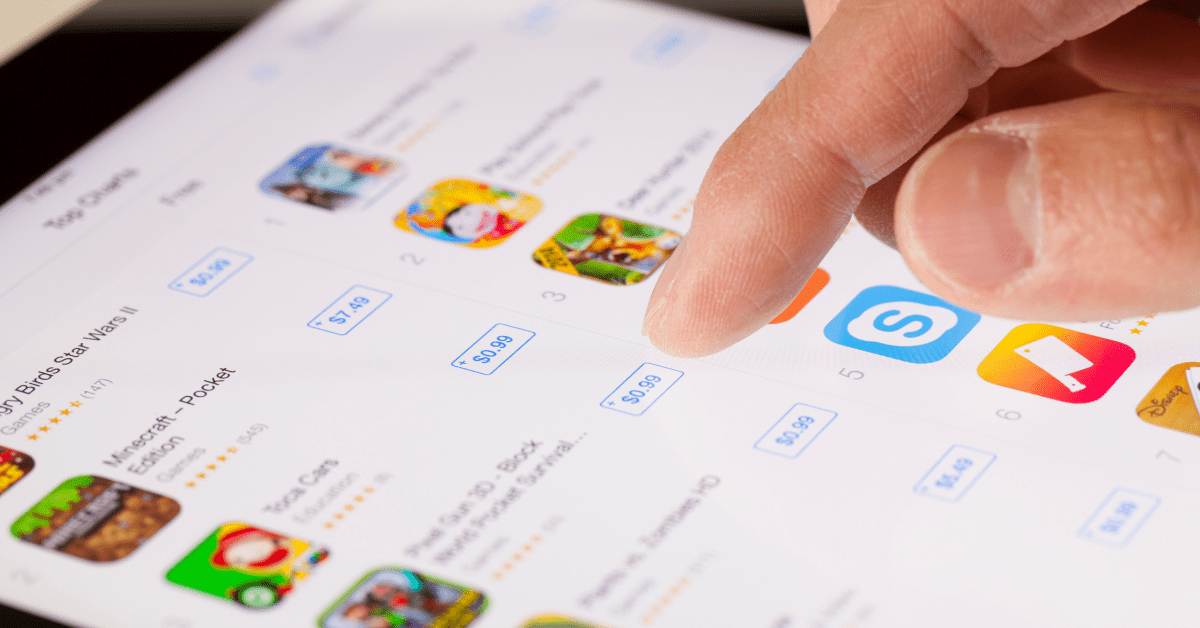
In our Skai 5 series, we discuss digital advertising tips, tricks & trends to keep you one step ahead of the consumers, the market trends and your competition. For this portion of the series, we highlight five best practices for Apple Search Ads keywords.
When it comes to digital advertising, being on top of your game and always perfecting your craft is key to driving those essential app installs. That’s why not just knowing, but mastering keyword best practices for Apple Search Ads (ASA) is essential to the channel’s success.
And, ASA might be the single best app marketing channel available — especially since the iOS14 update in 2021, app marketers aren’t able to track consumers across devices the way they were before.
But, most importantly, Apple Search Ads have impressive performance numbers:
So, getting those keywords right couldn’t be more critical to the success of these campaigns. Applying keywords effectively can boost campaign performance and help you find growth opportunities.
Here are 5 keyword best practices for Apple Search Ads to help you drive the most app installs for your brand:
Think about how someone who has opened the App Store in order to solve one of their needs. What terms might they be using? Are the brand terms? Are there competitor brand terms? What general terms? Common misspellings?
And don’t forget slang! Jargon and idioms are constantly shifting. New words are always being created — even references to celebrities and pop culture might be how people think about searching for you. So, for example, someone may search that app that Thor uses in reference to actor Chirs Hemsworth’s Centr app.

The key is to mine the public sphere for any potential terms that could be used to search for you. Sure, the rarer they are, the less volume for those searches, but if you’re the only app on those ‘niche’ terms, you can reap all the rewards.
That’s why one of the keyword best practices for Apple Search Ads is to never overlook any term that might even drive a single install — you get enough of these niche terms into your campaign and you’ll be able to drive incremental performance.
As mentioned above, sometimes App Store searchers already know about your app, so the first keywords they will try to include are your brand’s or product’s name.
Three things can happen in this scenario:
Search marketers on the standard web have learned throughout the years that consumer search behavior generally begins with broader terms and then becomes narrower as the user learns more about whatever it is they want to understand.
As a result, they often just examine the first set of results, refine their query, and search again if they don’t find what they want. App Store numbers are a bit hard to find, but we know that 70-90% of Google clicks are on the first page of the search results — so it’s not a stretch to think that the same would hold true with App Store search.

For example, a consumer may be looking for an app to help them train for a marathon. They might start with exercise, which will bring up many exercise apps that could include running, swimming, biking, yoga, etc. Then they might try running drills and there could be a handful of apps about running and jogging, but nothing in the top results about marathons. Finally, they search for running race training and find the apps that do that.
What’s important is to remember that you need a good mix of general and specific terms as consumers use numerous searches to find what they are looking for. As a result, you may reach a user that isn’t exactly looking for what you offer, but it might be close enough that they would still be interested in your app on their search journey.
Apple Search Ads gives you a great option to take over some of the heavy lifting in your keyword discovery. Using its proprietary keyword discovery tool, Search Match, your ads may be matched automatically to search terms without you having to figure out all keyword possibilities and actively bid on them.
With Search Match, you can let Apple Search Ads match your ads to users based on their search terms. It does this by using the text on your app’s product page. You can then mine these results periodically — our experts recommend at least every two weeks — to discover keywords to add to your campaigns.
To ensure you’re not wasting your budget, you should also look for irrelevant keywords you discover from Search Match and prune them out from future user searches with negative keywords.

Beyond Search Match, Apple Search Ads marketers have broad, exact, and negative terms to zero in on the very best customers in the App Store.
Here are the keyword best practices for Apple Search Ads about match types directly from Apple:
Capitalize on search trends and peaks with broad match.
The broad match type provides wider coverage of relevant search queries related to your keywords. It helps your ad appear for terms similar to your keyword that you may not have thought of and can save you from having to identify every possible keyword combination. With broad match, you can tap into the latest search trends, peaks, and lower-volume terms without having to manage an exhaustive keyword list.
Use an exact match to tighten control over when your ad displays.
While an exact match offers less coverage than a broad match, customer intent is more clearly defined, and you can price keywords appropriately to maximize impressions. An exact match is especially useful in brand campaigns and competitor campaigns.
Below are match-type variations for our example app Music Teacher’s keyword guitar app.
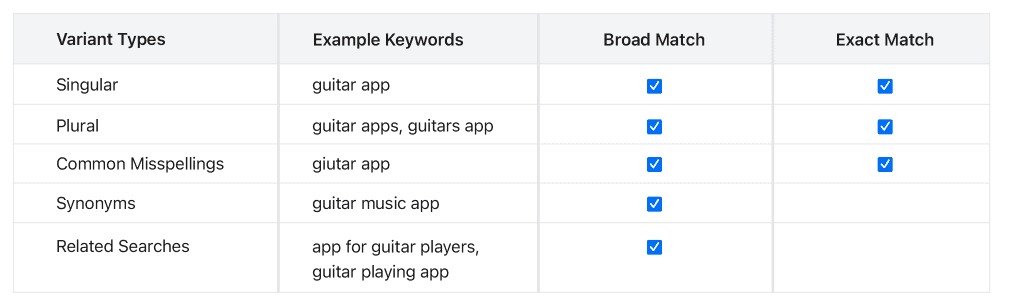
Add non-performing terms as negative keywords.
Check individual keyword performance regularly to determine which terms are performing well and which aren’t. To avoid paying for taps that are unlikely to convert to downloads, add non-performers as negative keywords. Use exact match so you don’t accidentally exclude your ad from showing for relevant searches, or try broad match if you want to ensure that your ad doesn’t appear for words or phrases.

Marketers need great tools to truly unlock all of the potential of their digital advertising campaigns.
As part of Skai’s intelligent marketing platform, our App Marketing solution helps your app stand out among millions in the top stores with Apple Search Ads, Google Universal App Campaigns, and more. Skai leverages an advanced algorithm based on AI and machine learning to ensure your ads reach your target users. Increase installs and user acquisition with streamlined automation, optimization, and reporting.
Client results include:
Interested to learn more? Schedule a brief demo so you can see all of our cutting-edge innovation for yourself.
You are currently viewing a placeholder content from Instagram. To access the actual content, click the button below. Please note that doing so will share data with third-party providers.
More InformationYou are currently viewing a placeholder content from Wistia. To access the actual content, click the button below. Please note that doing so will share data with third-party providers.
More InformationYou are currently viewing a placeholder content from X. To access the actual content, click the button below. Please note that doing so will share data with third-party providers.
More Information