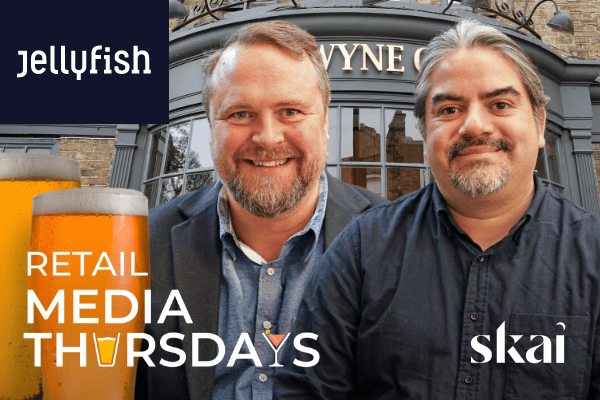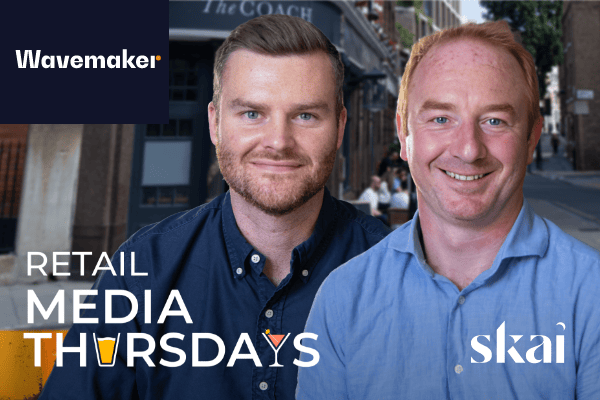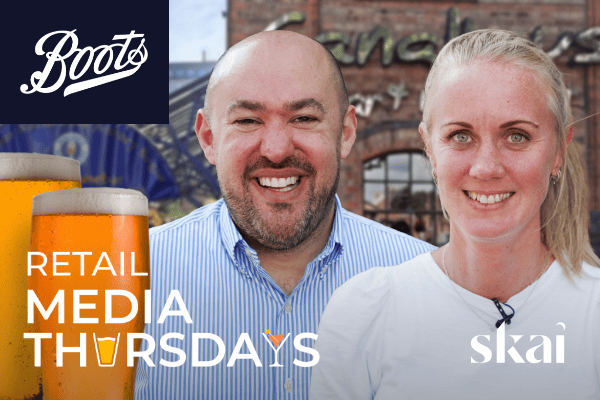Running effective Google Ads campaigns is crucial for businesses looking to attract targeted traffic, generate leads, and drive sales online. However, managing these campaigns can be time-consuming and complex, especially for those without extensive PPC experience. That’s where Google Ads management software comes in. These tools are designed to streamline and optimize your advertising efforts, helping you achieve better results with less manual work.
Let’s explore the benefits of using Google Ads management software and guide you through choosing the best solution for your business needs.
What is Google Ads and What Do Businesses Use It For?
Google Ads is an online advertising platform that allows businesses to display ads on Google’s search engine results pages (SERPs) and across its vast network of partner websites. It operates on a pay-per-click (PPC) model, meaning advertisers only pay when someone clicks on their ad.
One of the newest campaign types available in Google Ads is Performance Max. These campaigns are designed to help advertisers maximize their reach and performance across all of Google’s advertising channels, including Search, Display, YouTube, Gmail, and Maps. By utilizing machine learning and automated targeting, Performance Max campaigns streamline creating and optimizing ads for multiple platforms, making it easier for businesses to drive results and achieve their advertising goals.
Businesses use Google Ads for various purposes, such as:
- Reaching a large, targeted audience based on keywords, demographics, interests, and more.
- Generating brand awareness by consistently appearing in relevant search results.
- Driving website traffic to landing pages optimized for lead generation or sales.
- Promoting specific products, services, or special offers.
Google Ads is used by businesses of all sizes and industries, from small local shops to large ecommerce brands and B2B service providers. With the introduction of Performance Max campaigns, advertisers have even more opportunities to engage with their target audience across multiple touchpoints and drive meaningful business results.
Why Use Ad Management Software?
While it’s possible to manage Google Ads campaigns directly through Google’s native ad platform, there are several compelling reasons to invest in ad management software:
- Save time through automation: Ad management tools can automate repetitive tasks like bid adjustments, experimentation, and report generation, freeing up your time to focus on strategy and analysis.
- Achieve better results: These tools can help you maximize your return on ad spend (ROAS) and drive more conversions by leveraging machine learning and advanced optimization features.
- Gain actionable insights: Detailed reporting and analytics features provide valuable insights into your campaign performance, allowing you to make data-driven decisions for continuous improvement.
- Scale efficiently: As your advertising efforts grow, ad management software makes it easier to manage multiple campaigns and large keyword lists across different accounts.
Google Ads management tools are designed to simplify the complexities of PPC advertising, enabling businesses to achieve better Google Ads performance without the need for extensive in-house expertise. These tools offer features like budget management and performance tracking, essential for maintaining a profitable and effective advertising strategy.
Key Features to Look for in Google Ads Management Software
As you research different Google Ads management software, it’s essential to consider the features that will significantly impact your advertising success. A comprehensive tool should include a range of capabilities to help you streamline your workflows, optimize your campaigns, and make data-driven decisions.
When evaluating Google Ads management tools, look for the following essential features:
- Automated bid management and optimization: The software should be able to automatically adjust your bids based on performance data and your target KPIs, ensuring you get the most out of your budget.
- Robust reporting and analytics: Look for tools that provide customizable, granular reporting on key metrics like clicks, conversions, cost per acquisition (CPA), and ROAS. The ability to generate white-label reports is a plus.
- Ad copy optimization: Look for features like ad copy testing and optimization suggestions to improve ad relevance and click-through rates (CTR).
- Integration with other platforms: The tool should integrate seamlessly with Google Ads, Google Analytics, and other marketing platforms you use, such as CRMs or ecommerce software. Some tools even offer integration with Google Sheets, allowing you to export and manipulate data for further analysis.
- User-friendly interface: The software should be intuitive and easy to navigate, with a minimal learning curve for your team.
For more information, read our blog on ad management tools for your business.
How to Choose the Right Software for Your Business
With numerous Google Ads management tools available, selecting the right one for your business can be challenging. Consider the following factors in your decision-making process:
- Budget: Evaluate the software’s cost in relation to your advertising spend and the potential ROI it can help you achieve. Look for tools that offer transparent, scalable pricing.
- Account size and complexity: If you manage large, complex accounts with multiple campaigns and extensive keyword lists, choose a tool to handle that level of scale and granularity.
- Must-have features: Prioritize the most essential to your unique needs, such as advanced reporting, automated bidding, or ad copy optimization.
- Ease of use: Consider your team’s learning curve and how well the software integrates with your existing workflow.
- Customer support: Look for providers that offer reliable, responsive customer support to help you troubleshoot issues and get the most out of the platform.
- Free trials: Take advantage of free trials or demos to test-drive the software and ensure it meets your expectations before committing.
When you find the tool that best aligns with your business needs and goals, you’ll be well-equipped to optimize your Google Ads campaigns, drive better results, and achieve a higher return on your advertising investment.
Tips for Getting the Most Out of Google Ads Management Software
To maximize the value of your Google Ads management software, it’s essential to understand how to use its features effectively and incorporate them into your advertising strategy.
Follow these tips to optimize your use of Google Ads management software:
- Properly configure settings: Take the time to set up your target KPIs, conversion tracking, and other key settings to ensure the software optimizes your campaigns effectively.
- Leverage automation wisely: While automation can save time and improve performance, don’t “set it and forget it.” Regularly monitor your campaigns and make strategic adjustments as needed.
- Review reports regularly: Schedule time to review your performance reports and look for opportunities to refine your targeting, ad copy, landing pages, and overall strategy.
- Continuously test and optimize: Use the software’s testing features to experiment with different ad variations, bidding strategies, and targeting options. Continuously iterate based on your findings.
Remember, even the best Google Ads management software is only as effective as the strategies and optimizations you implement. By consistently monitoring, analyzing, and refining your campaigns, you can ensure you’re making the most of your software investment and driving the best possible results for your business.
Unlock the Full Power of Your Advertising: Omni-Channel Marketing Excellence with Skai
Modern marketing is a maze of walled gardens, fragmented data, and increasing complexity. To truly connect with today’s customers and maximize your advertising spend, you need a solution that breaks down the barriers and delivers intelligent, data-driven insights.
Skai is an omnichannel advertising platform built for efficiency, performance, and clarity—backed by over a decade of industry expertise. We unify Google Ads, Facebook, Amazon Ads, Microsoft, Walmart, and other major channels into a single, streamlined workspace, empowering you to understand the big picture and make agile, data-backed optimizations.
Elevate your advertising with Skai’s key advantages:
- Unified Omnichannel Management: One platform, one login, full visibility across your campaigns.
- AI-Powered Optimization: Harness advanced algorithms for superior targeting, bidding, and creative generation.
- Sophisticated Paid Search: Go beyond Google Ads with powerful tools to uncover new opportunities, manage search terms, and optimize spending. For more information, read our blog on how to best manage paid search.
- Marketing Measurement Expertise: Measure what matters with incrementality testing and advanced attribution.
With future-proofed analytics that navigate privacy restrictions and dedicated expertise in marketing measurement, Skai gives you the tools to thrive in today’s ever-evolving marketing world.
Ready to streamline your marketing and maximize your results? Book a meeting today to discover our advertising management platform and explore how Skai can drive transformative results for your business.
Frequently Asked Questions
What’s the difference between Google Ads and Google Ads management software?
Google Ads is the advertising platform where you create and manage your campaigns. Google Ads management software is a third-party tool designed to streamline and optimize your Google Ads campaigns, often with additional features and automation capabilities.
Is it worth investing in Google Ads management software?
For most businesses running significant Google Ads campaigns, the benefits of using management software—such as time savings, improved performance, and better insights—outweigh the costs. However, evaluating the potential ROI for your specific situation is essential.