Summary
Navigating Snapchat Ads requires more than just a casual understanding; it demands an in-depth knowledge of its unique ecosystem. This guide delves into the essential details and strategies vital for effective advertising on Snapchat, offering insights that could mean the difference between success and missed opportunities. It’s a straightforward exploration designed for marketers who are serious about leveraging Snapchat’s potential to its fullest.
Since 2011, Snapchat has been a cult favorite social media app for millennials, Gen Z, and (perhaps surprisingly) their moms. In 2013, Snapchat gave audiences a “My Story” feature long before Instagram, and the short-form video platform remains one of the world’s top 15 social media platforms.
Yet, understanding exactly how to advertise on Snapchat can be a bit tricky. Snapchat differs from other social media because the disappearing [ephemeral] nature of its pictures and videos are designed to be a little bit of a secret. However, with the right know-how, Snapchat ads can be an effective tool for authentically connecting with new audiences and loyal brand followers alike.
Here are some best practices for building a winning Snapchat ad strategy:
Learn Snapchat to avoid coming off as inauthentic
Snapchat is often overlooked in conversations about social media advertising in favor of headline-grabbers like TikTok and Instagram. However, with 75% of the Gen Z and millennial population within Snapchat’s reach, it’s worth understanding how ads on Snapchat work for a cost-effective and less crowded space to showcase your brand.
Unlike other platforms, where content is often highly curated, scripted, and picture-perfect, Snapchat promotes itself as the app for “Real Friends.” For advertisers, that means that trying too hard can come off as inauthentic.
So, the first step to optimizing your Snapchat ads is to get comfortable with the app. Play around with Snapchat’s Discover feature, which allows Snapchat users to discover new brands and content creators. Watch your competitors’ content. Find brands and content you admire. Take note of the ways that successful content is presented and brainstorm ways to enter the conversation organically.
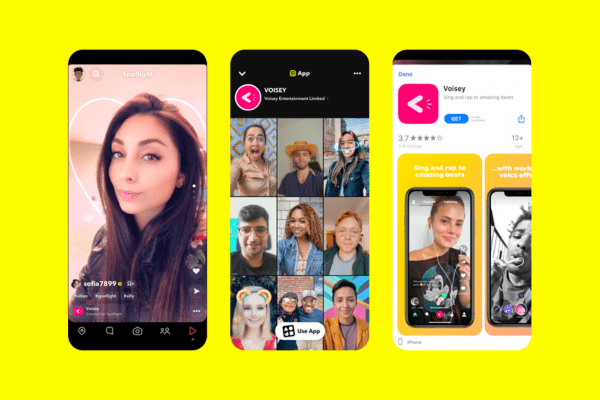
Establish your brand on Snapchat
Simply put, Snapchat ads are 10-second, full-screen vertical videos that pop up between users’ stories. Users can swipe up on an ad to learn more. But before you can get started as an ad creator, you first have to get your business officially established on the platform.
To advertise with Snapchat, set up a Snapchat Business account. Then, create your public profile for the business. Your public profile is similar to a Facebook page, where Snapchatters can follow and discover your content organically.
Before you start creating ads, experiment with the platform, and be sure to let your customers and followers on other social media know how to find you. Engage with your audience. Respond to Snaps and instant messages from other users. Use Snapchat’s Spotlight Replies feature to highlight great feedback.
Get your tracking set up before your first campaign
One of the most important tools for optimizing your Snapchat ad strategy is Snap Pixel. It’s designed to use first-party data to help brands better understand where audiences are in their purchase journey, identify audiences within the Snapchat ecosystem, and re-engage customers. Once installed, it offers a broad range of metrics to assess campaign performance, including how your paid reach, impressions, and video views drive performance on your website and apps.
To integrate Snap Pixel, go to the Ads Manager navigation menu and find Events Manager under the Assets tab. In this menu, enable Snap Pixel, a JavaScript code embedded within your website to track the online actions Snapchatters take after viewing your Snapchat Ads. Once installed, the Snap Pixel monitors Snapchatters’ actions, such as page views, product additions to carts, and completed purchases. Snap Pixel allows you to attribute conversion events to your campaigns and create custom audiences to re-engage Snapchatters who have browsed your site or shown interest in purchasing your products.
After you’ve installed Snap Pixel, Pixel Custom Audiences will allow you to retarget Snapchatters who have visited your website and browsed your products online. These audiences are instrumental in conversion-focused campaigns, as they target individuals with high purchase intent who have interacted with your website, encouraging them to complete a purchase.
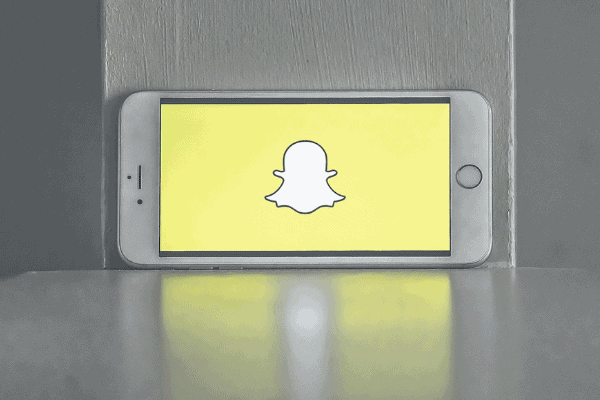
Gather insights to guide your campaigns
As you’re getting started with Snapchat, gathering data through an awareness-focused campaign is a good way to test the waters and find the Snapchat users who are most receptive to your brand. An “always on” approach means your ads will reach a broader audience, maximizing exposure to Snapchatters within your budget and accumulating a diverse range of impressions.
An initially broad campaign will function as the first stage of your Snapchat marketing funnel. As you test and learn, you can simultaneously implement more targeted campaigns to guide customers through the buyer journey. Opening generally, then narrowing focus, makes it easier to adjust on the fly as you find new audiences and generate interest in your brand
Try the Delivery Insights feature to quickly find high-performing audiences within your Snapchat Ads campaigns. This performance report, accessible within Ads Manager, provides insights into how Snapchatters interact with your products or ads, including who has viewed, engaged with, and taken action on your campaigns. Leveraging this data, you can create custom retargeting segments and tailor your ad creative to specific audiences based on their demographics, location, and interests.
Build your audience
Establishing your brand and using first-party data to determine exactly which customers are interacting with it — both on Snapchat and off — is a great start. However, expanding your reach is key to Snapchat’s success. Get familiar with Snapchat’s audience targeting tools and how to use them to discover, engage, and build a larger audience on the platform.
Here are the tools Snapchat offers for audience targeting and exactly how they can help optimize your ad campaigns:
Snap Audience Match: Build brand loyalty and re-engage customers by targeting Snapchatters who have previously interacted with your brand.
Lookalike Audiences: Find new audiences by finding Snapchatters similar to your existing customers to drive site traffic, boost sales, and grow your customer base.
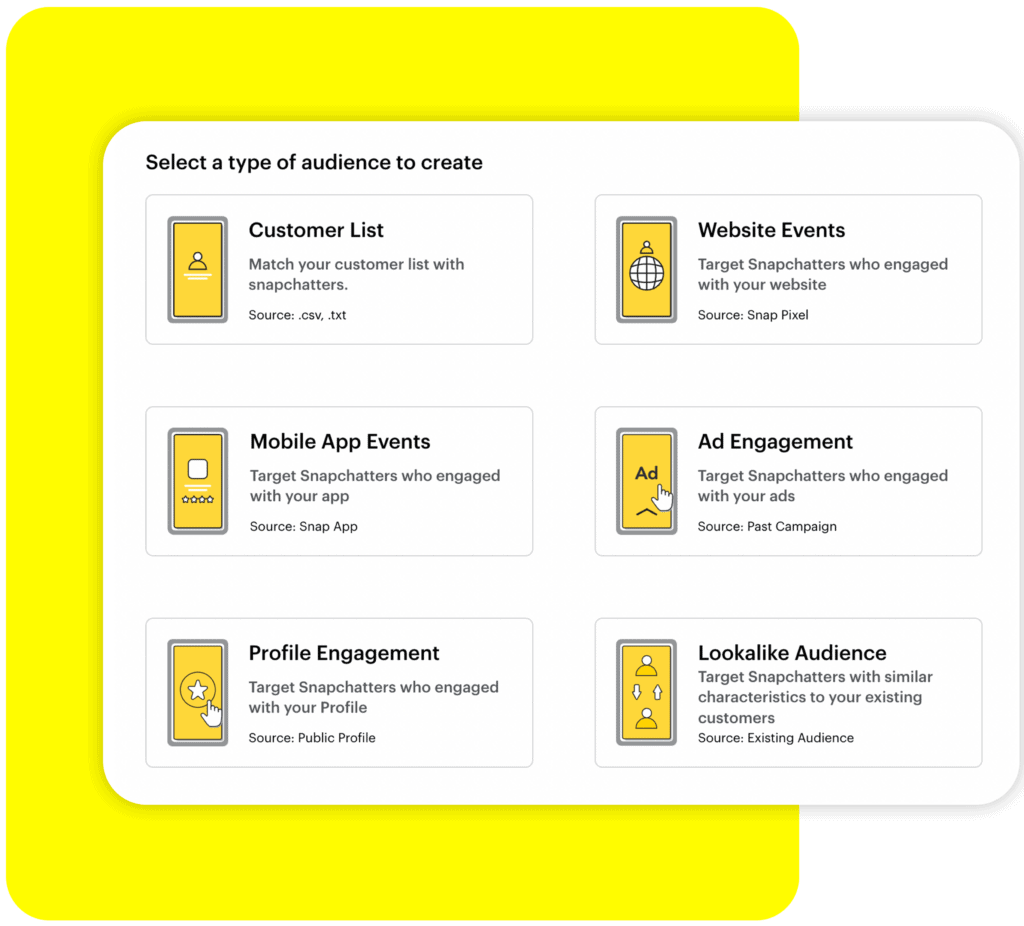
Mobile App Custom Audiences: These audiences are built based on your app data to fuel app installs, re-engage users on your app, and inform audiences of new features.
Ad Engagement Audience: Stay top-of-mind with Snapchatters who have previously engaged with your ads to grow followers and drive sales.
Third-party Custom Audience: Target Snapchatters based on past purchases and views by tapping into Snapchat’s large data marketplaces. Build highly targeted segments for individual campaigns, objectives, products, or services.
Set clear Snapchat goals
Once you understand the audiences most likely to engage with your brand, you can create content that encourages action. Snapchat makes it easy to define (and later measure) the goals of an ad campaign by offering three distinct advertising goals.
Here are the goals Snapchat provides to advertisers:
Awareness: Choosing awareness helps brands seek top-of-the-funnel engagement for potential customers in the discovery phase. It can also be useful for announcing new features, seasonal promotions, or even driving in-store traffic.
Consideration: Use this option to capture the attention of Snapchat users who are already familiar with your brand to educate them further, drive leads, and boost engagement, lead generation, website traffic, and app installation.
Conversions: When you’re ready to drive action, such as sales, choose this goal.
After choosing the goal that best aligns with your campaign, you can tailor your Snapchat ads to work alone and with your other advertising strategies to achieve overall and granular success.
Pick the right ad types for your goals
Once you’ve experimented with finding audiences and outlined your campaign goals, pick the ad types that best support those objectives. All Snapchat ad types offer immersive, full-screen experiences that prompt immediate action and engagement from viewers. However, selecting the appropriate ad formats is essential to best showcase your brand and drive your desired action.
Here are the available Snapchat ad formats:
Single Image or Video Ads: These full-screen ads can be utilized to raise awareness, foster engagement, drive website or app visits, and increase app installs or sign-ups. Simply attach a URL and allow Snapchatters to swipe up to take action.
Story Ads: Positioned as branded tiles within Snapchat’s content or Discover section, Story Ads build excitement around your brand or product through a series of 3-20 Single-image or Video Ads.
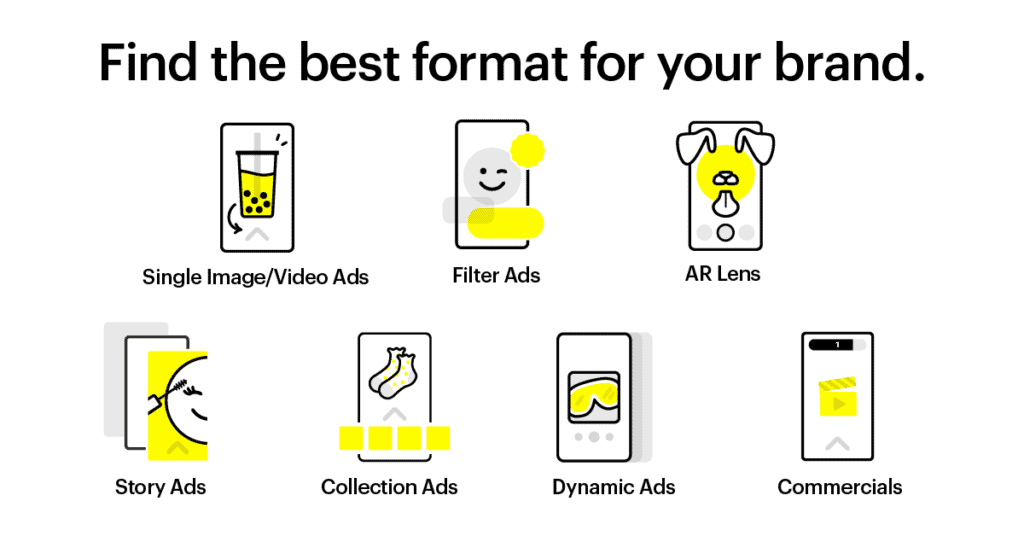
Collection Ads: Collection Ads showcase multiple products by featuring four tappable tiles. These ads are great for seasonal promotions or new product launches since they offer Snapchatters a seamless browsing experience and drive them to your website for purchases.
Dynamic Ads: These ads automatically promote your product to users who have interacted with your brand across the web. For example, shoppers with abandoned carts on your website will automatically be nudged with a reminder on Snapchat. Dynamic Ads are excellent for easy scaling and driving conversions.
Make the most of Goal-Based Bidding
Goal-based bidding is another valuable tool for optimizing ad delivery. With this feature, you can tailor ads to a specific action while ensuring that your Snapchat bids remain within your budget.
Here are the different ways Snapchat allows advertisers to bid for their main objectives:
Target Cost Bidding: This strategy is ideal for driving ad engagement. It focuses on maintaining your average cost per action (CPA) by the ad set end date at or below the designated amount.
Auto-Bidding: With Auto-Bid, Snapchat handles the bidding process on your behalf to maximize the number of goal actions within your specified budget and target audience. This option is recommended for ensuring full-budget delivery without strict cost-per-action objectives.
Max Bid: By providing Snapchat with your maximum bid amount, you can more easily achieve the most efficient CPA possible. Snapchat provides a suggested bid range to offer guidance for setting bids that align with your daily budget and campaign objectives.
Design attention-grabbing ads
Because Snaps are designed to be authentic, snackable content, you’ve got to make sure your messaging is highly engaging and blends into the organic Snapchat experience.
To create these ads, Snapchat recommends keeping your message short and focusing on the main benefits of your app or products. Don’t try to make your content too polished. Instead, film your Snaps using a phone held vertically. Add sound, but don’t forget to include text overlays and a clear call-to-action (CTA).
To make it easy for users to buy products right from your ads, it’s also worthwhile to experiment with AR Shopping Lenses. AR Shopping Lenses allow users to virtually try out your product and click through to purchase directly from the ad. They can also share their experience with your product to friends or, better yet, with your brand to promote on your own channel. According to Snapchat research, Snapchat users engage with AR six billion times a day, and 93% would like to experiment with AR for shopping.

Test, test, test
Once your Snapchat Ads are live, Snapchat offers several tools for discovering just the right formula to drive brand growth. Campaign Lab, accessible through Snapchat Ads Manager, is a user-friendly tool designed for easy-to-implement campaign experimentation. Use Campaign Lab to design custom campaign experiments and then optimize the results of those tests. Using this tool, explore actions, insights, and learning agendas to guide your campaign testing process. From there, formulate hypotheses, identify successful strategies, and adjust your campaign strategy accordingly.
Snapchat’s split testing feature enables you to conduct side-by-side comparisons of audiences, creatives, ad placements, and goals to determine the most effective strategy for achieving your designated campaign goals. To create a split test, go to the Experiments tab of Snapchat Ads Manager, initiate new split tests, and get personalized recommendations to inform your next steps.
For the most accurate campaign test results, Snapchat recommends brands run tests for several weeks to accumulate an accurate dataset.
For advertisers who are willing to learn the platform’s ins and outs, Snapchat provides a fun, authentic look at their brand. It can foster deeper connections than highly curated feeds on other social media platforms. The key is discovering what works and creating Snaps that give audiences a clear understanding of your brand while leaving them wanting to know even more.
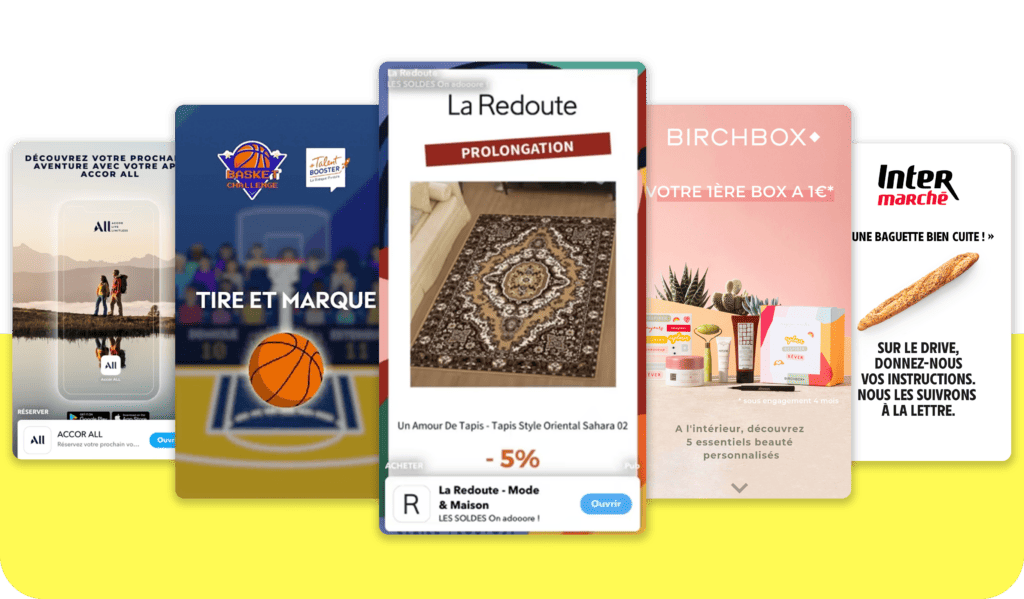
Master Snapchat Ads with Skai’s above and beyond the native platform capabilities
Skai’s Paid Social solution has unique, best-in-class capabilities to automate, optimize, and scale your ads at an enterprise level. In a privacy-first world, Skai offers integrated solutions to reach consumers on all the platforms that matter and drive powerful growth no other independent social platforms can achieve. As part of our omnichannel platform, connect the walled gardens and manage campaigns on all the top publishers across retail media, paid search, and app marketing.
Client results include:
- 135% increase in Facebook leads for BYJU’s Future School
- 600% increase in Facebook leads for Inova
- 60% decrease in cost per conversion for Mercedes-Benz Vans Turkey
For more information on Skai or to see our paid social advertising innovation in action, please schedule a brief demo at your earliest convenience.

