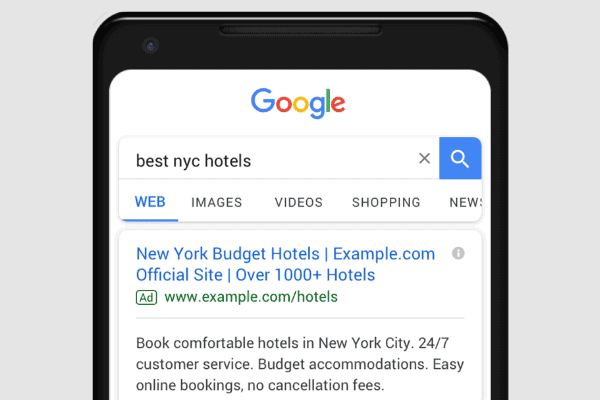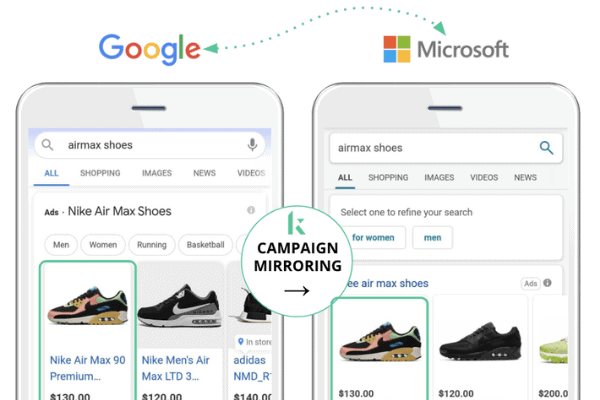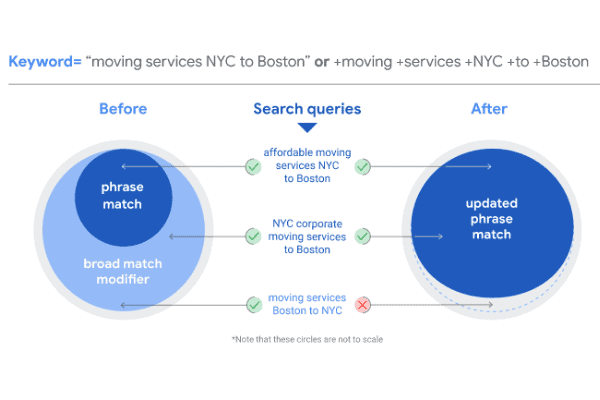Curiosity has the power to help marketers challenge the status quo and make game-changing discoveries. When it comes to making data-driven decisions, curiosity pushes us to get to the why behind the whats, towards better outcomes and visionary innovation.
That’s why Skai dedicated a whole day to the theme in our first fully-virtual summit, CURIOUS 2020. 34 hours of content and 25 sessions later, CURIOUS 2020 has come to a close. If you weren’t able to watch the sessions live, then don’t worry – they are now available to view on our on-demand hub in your own time.
Visit the CURIOUS 2020 event page for informative and inspiring video content!
During COVID-19, consumers have increased the time they spend on mobile devices. Because of this, one of the hottest channels in marketing is Apple Search Ads.
In our EXTRA CURIOUS masterclass, Scaling Apple Search Ads Beyond Brand Campaigns, Skaiers Avital Yarm and Justin Trieu tackled one of the biggest challenges that many marketers face with the channel in terms of how to scale up their programs to go beyond just brand campaigns.
As we’ve seen in the evolution of other biddable channels—Paid Search, Social Advertising, and Ecommerce Channel Ads for example—the first few years are a boon for early adopters. But as more marketers enter, auctions may become more competitive which may drive up costs. With more competition, marketers need to get savvier with their strategies in order to gain positive ROI.
We’re not at that point yet with Apple Search Ads—so there’s still a bit of a gold rush going on for early entries—but soon marketers will have to step up their games as they’ve done in other biddable channels as they mature. You can’t just bid on brand terms anymore and expect to be successful.
So, what is the right path forward? In this post, we will share some of their tips and tricks from our experts who focus on Apple Search Ads, but for the full context, watch the recording so you can hear their advice firsthand.
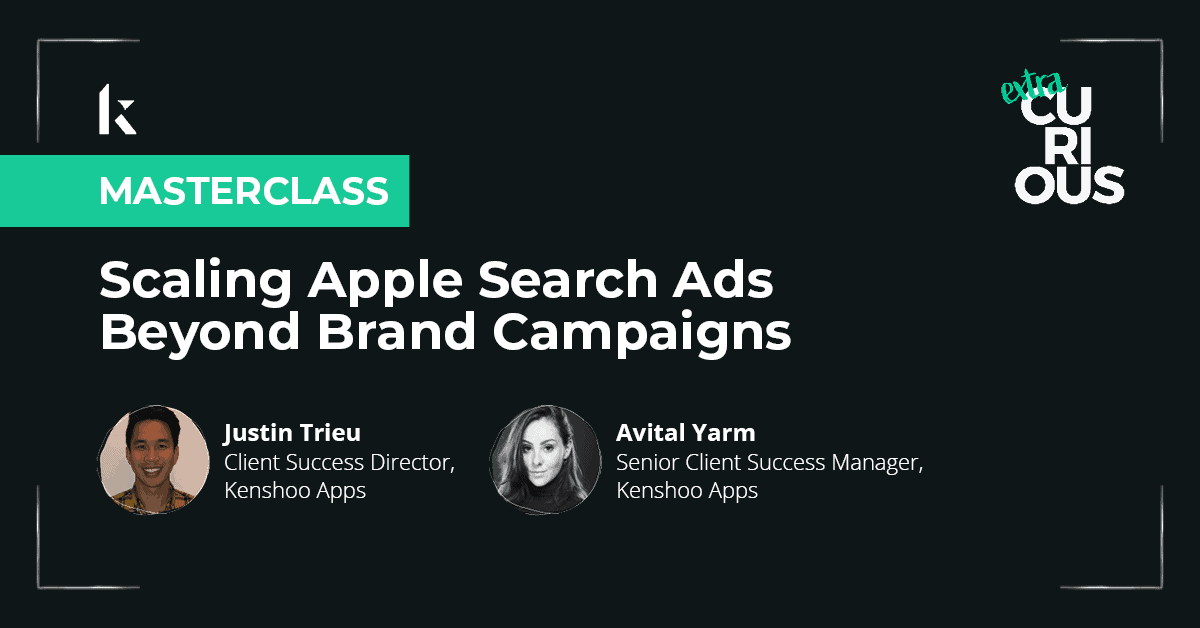
Structure matters with Apple Search Ads
Throughout the masterclass, Avital and Justin stressed how important it is to split your keywords into categories so that you can manage and set goals for them accordingly. This channel is growing in popularity so it’s becoming more crucial to have a great account structure that can maximize your ability to both manage and optimize your programs.
The four initial categories they recommend as an initial starting point for any Apple Search Ads marketer are:
- Brand terms. If you aren’t bidding on your competitor terms, just know that they might be bidding on yours. Remember, an ad will bump the top organic position down the screen within App Store search results.
- Category (i.e. Generic) keywords. While brand terms are key and should not be missed, it’s also important to cater to how app users who don’t know your brand might search to find your app.
- Competitor terms. Bidding on competitor terms has proven to be a solid tactic with search engine marketing and the same remains true with Apple Search Ads.
- Discovery campaigns. Let Apple Search Ads pick your keywords based on your app’s metadata. Then you can comb through them to understand what your users are searching for and add those keywords to your lists.
Our experts also offer some advice on using Match Types with each keyword campaign:
 10 tips from the Apple Search Ads masterclass
10 tips from the Apple Search Ads masterclass
While program structure is certainly a key consideration of Apple Search Ads, there are other things to consider. The following are some of the many tips Avital and Justin shared during the masterclass:
#1. Don’t just bid on brand terms. While bidding on your brand terms is extremely important, you also must build out ad groups with competitor and category terms. Just like with standard SEM, paid ads can displace organic listings at the top of the page. So, it’s wise to own that top position with ads to protect your rivals from appearing ahead of you.
#2. Understand how app users search. One of the biggest differences between app searches and general web searches such as on Google.com is that they are generally very short queries. On the standard web, if someone is looking for food delivery, they may use a long string such as Thai food delivery in Chicago near me. However, in the App Store, they may just search for delivery and go from there. Keep this in mind when building out your keyword lists.
#3. Master your matching. Apple Search Ads offer broad match and exact match—and search engine marketers are already very familiar with these options. However, there’s also an Apple Search Ads proprietary keyword discovery tool, called Search Match where your ads may be matched automatically to search terms without you having to figure out all keyword possibilities and actively bid on them.
#4. Use Discovery campaigns to expand your keyword lists. With Search Match, you can let Apple Search Ads match your ads to users based on their search terms. You can then mine these results periodically (our experts recommend at least every two weeks) to discover keywords to add to your campaigns. You should also look for irrelevant keywords you discover from Search Match and prune them out from future user searches with negative keywords.
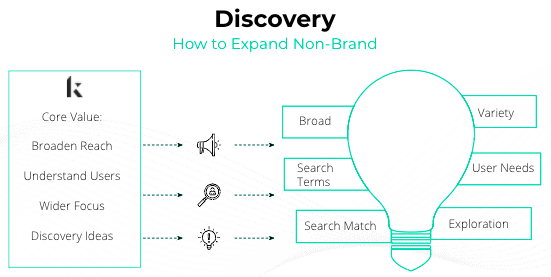
#5. Gain more control over how Apple Search Ads matches keywords. When expanding keyword lists, exclude terms you add to your exact match ad groups from your broad match ad groups using negative keywords. This will ensure that when a user searches for one of those important terms, the system won’t be confused over which ad group to pull ads from. The concept here is that your exact ad groups will probably be tighter and offer more relevant messaging.
#6. Skai App clients can utilize Keyword Manager. This feature helps you to find new keywords and add new keywords across multiple ad groups at once. You can add keywords to ad groups by tag and add your keywords in bulk. This makes the keyword building process quicker so you don’t have to add them one at a time.
#7. Use Creative Sets. As explained in a recent Skai blog post on Creative Sets:
Creative Sets enables you to leverage additional App Store assets to create more ad variations. These will run in addition to the current image and text ads that Apple Search Ads automatically creates for your app.
For example, for a travel app, people focused on where to eat might search Travel Dining on the app store, while those who search for Travel Fitness are looking for completely different content. By matching your creative to the keyword search, you can tap into the power of relevance. Relevance has always been one of the factors that can help make ads successful and digital marketing has been masterful at dynamically adjusting the ad on-the-fly to take advantage of the power of relevance.
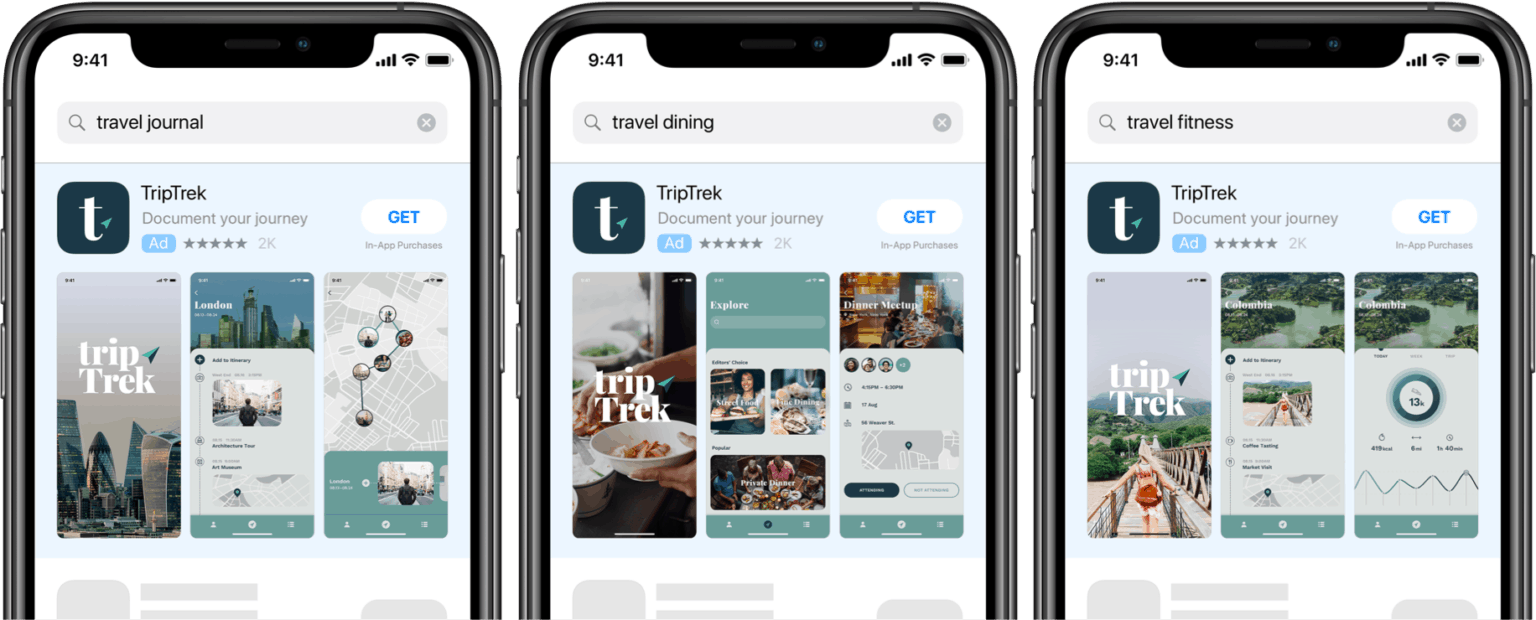
#8. Leverage dayparting. Most advertisers don’t have the budget to run Apple Search Ads on full blast every day. Ad scheduling allows you to specify the times and days your ads run on the App Store. If you have an app marketing plan that is part of a multi-channel, time-sensitive marketing program, you may want to schedule your ads to align with it accordingly.
#9. Don’t forget seasonality. Most businesses need to change with the seasons. If your brand is impacted by the various holidays and key calendar events throughout the year, make sure to run on those related terms during those times. Extra tip: Load those up into their own ad groups so you can just pause them and reactivate them in subsequent years.
#10. Check out the Impression Share report. To better understand how Apple Search Ads is performing to your competitors, use the Impression Share report. Apple Search Ads defines this as:
The share of impressions your ad(s) received from the total impressions served on the same search terms or keywords, in the same countries and regions. Impression share is displayed as a percentage range, such as 0‑10%, 11‑20%, and so on. This metric is only available in predefined Impression Share reports and on the Recommendations page.
Marketers can benchmark their Impression Share over time and optimize their campaigns—especially ones with brand terms—in order to ensure that they show as often as possible for their most important terms.
Do you have the right technology partner to run your Apple Search Ads?
Skai Apps maximizes the benefits of Apple Search Ads and other app promotion programs by helping marketers to:
- Retain current app users
- Drive engagement and ROI with existing app users
- Increase your App Store visibility to drive installs
For more information on Skai Apps, visit Kenshoo.com/apps/ or contact us to set up a quick demo to see the platform in action.

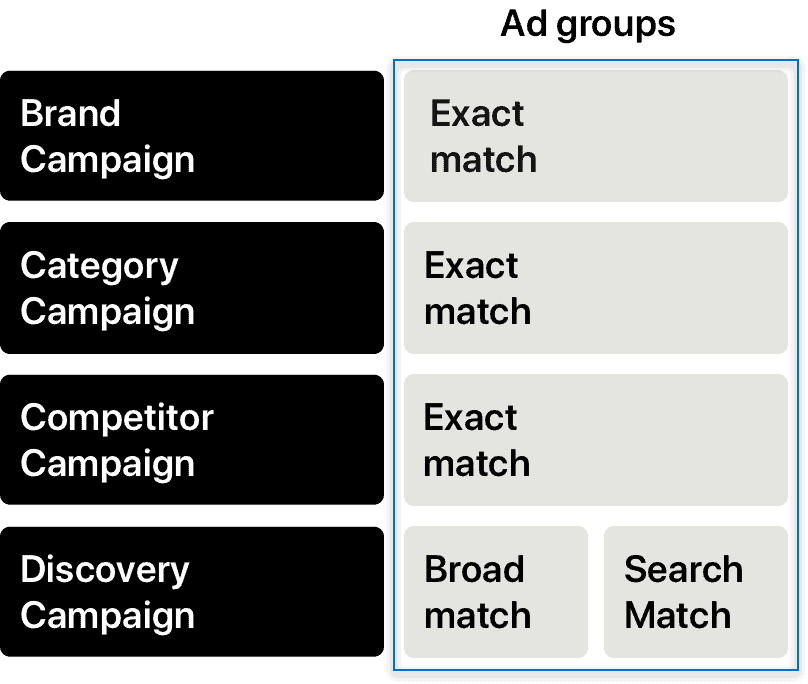 10 tips from the Apple Search Ads masterclass
10 tips from the Apple Search Ads masterclass