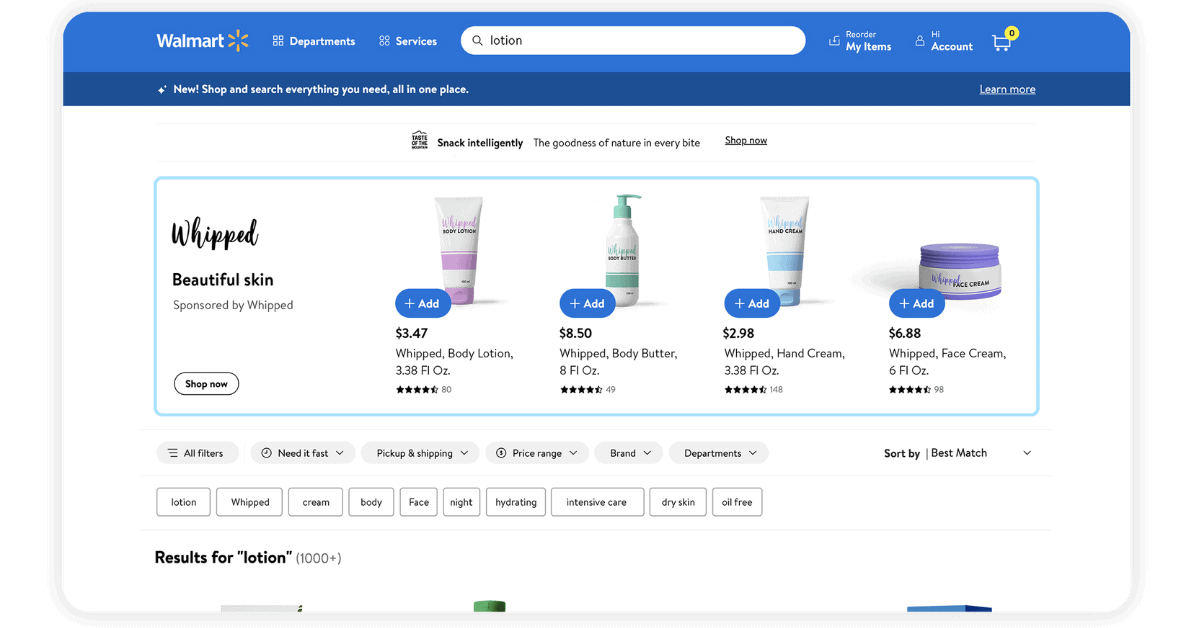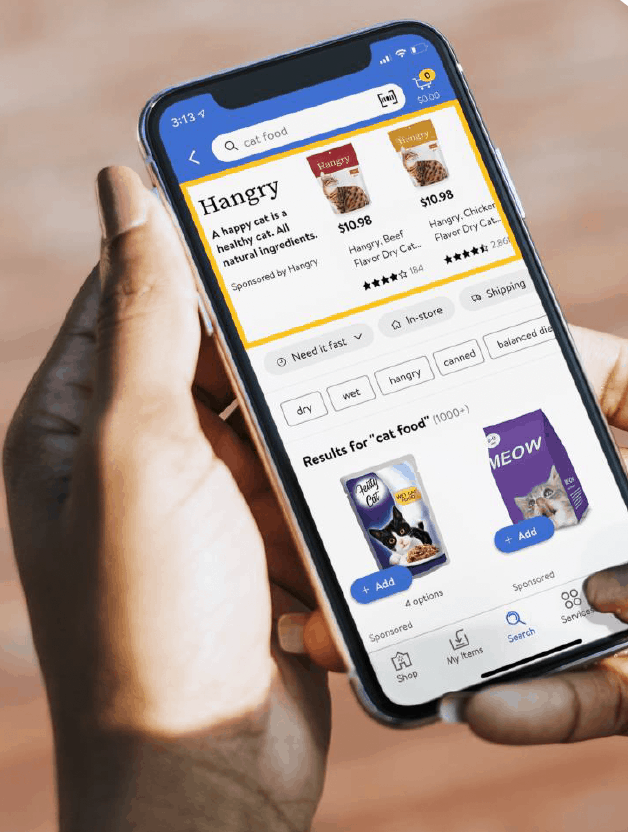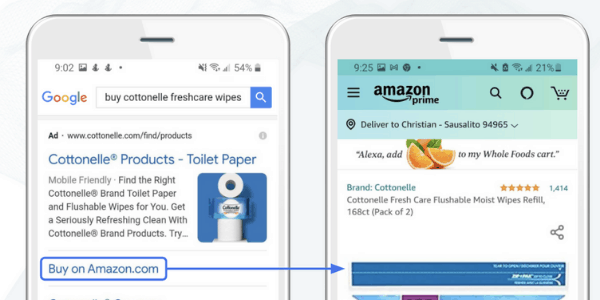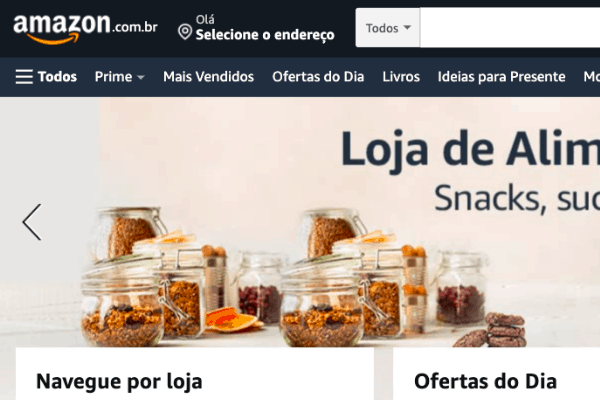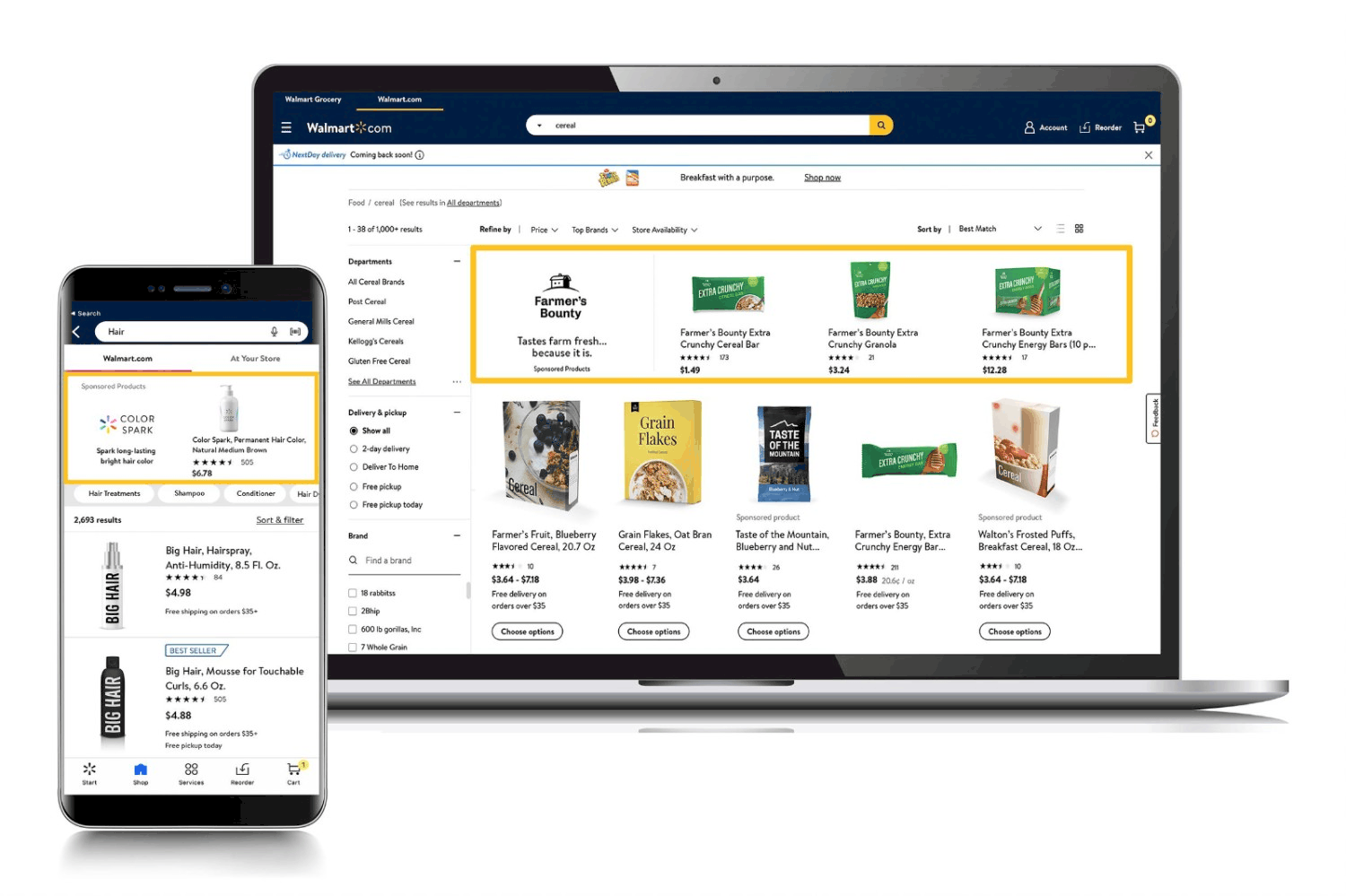
As Retail Media advertising continues to grow, ecommerce marketers are building new best practices and ways to maximize the potential for this evolving channel.
While Retail Media indeed excels at the bottom of the funnel to convert consumers, practitioners desire to find more ways to impact and influence online shoppers at the top. Consider a search in an online store for something as simple as peanut butter and you’re bound to get hundreds, if not thousands, of results.
Retail Media ads are needed to ensure visibility in the cluttered search results pages on retailers. Consumers use online stores to not just shop but to find product solutions to their problems—in other words, reaching them across funnel—not just at the bottom—is an essential piece to the puzzle in driving bottom-funnel success.
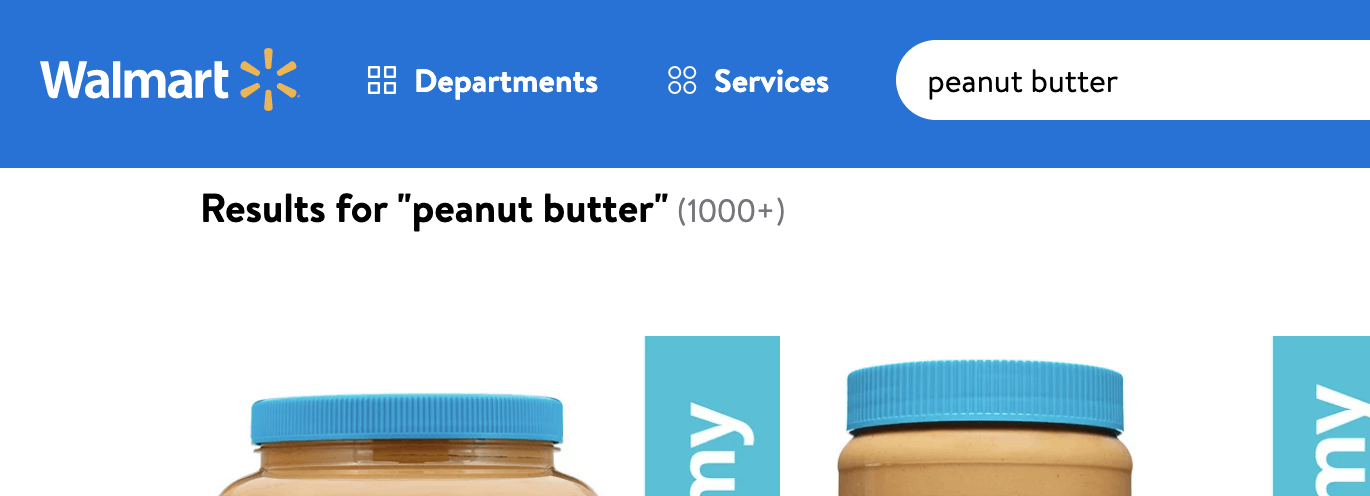
Due to the massive number of products available from online retailers like Walmart, Retail Media is becoming a critical channel for consumer goods companies for their items to be found by shoppers in today’s “endless aisle”
Search Brand Amplifiers (SBAs)
Walmart Connect Search Brand Amplifiers are a search-triggered ad format, but instead of a single product ad within the search results grid, these ad units are more prominent and include your brand logo, a custom headline, and up to four SKUs appear together above relevant search results and include ads that are placed above the search result, with clickable links.
The benefit here is while sponsored product ads are a fantastic way to match a more specific user search directly to a product, SBAs can be used on top-level terms in instances where a shopper is still at the beginning or middle of their research and hasn’t yet zeroed in on the specific item they want to buy.
Reaching users at the top and middle of the funnel allows marketers to insert their brand into the consideration set as consumers figure out which direction they want to take in their purchase journey. It can also build top-funnel awareness that could pay dividends on future purchases.
SBA 101
Who can run Search Brand Amplifiers campaigns?
- SBA campaigns over API is only available for Walmart Suppliers (1P)
- Fashion Brands are restricted from running SBA Campaigns
SKU Details
- Which SKUs are eligible for SBA campaigns?
- Products featured in the ad are based on relevancy, inventory availability, and quality checks (Logo/image quality and landing page URL)
- Products must win the Buy Box (Requirements to win the Buy Box: Product is consistently in stock and competitively priced, with positive reviews, fast shipping, and on-time delivery.)
- Products must be published, in stock, and the base item
- The category of the search query and the product must match for the ads to show
- What number of SKUs are required to serve on different platforms?
- Desktop: a minimum of 2 SKUs are required
- Mobile web and app: a minimum requirement is 1 SKU.
- On all 3 platforms (desktop, app and mobile web): a minimum of 2 SKUs are required
Ad Details
- Logo image: 300px by 180px, transparent PNG file format, file size between 150-200 KB
- Recommendations: white or transparent background. (If using a white background, crop any extra white space around the image). Edges of content should touch all images edges. Remove any borders around the image
- Additional callouts: advertisers can choose to have a branded or non-branded logo.
- Note: If the image is not clear, pixelated, or does not meet any of the above-mentioned criteria, the same will be rejected.
- Brand name: 35 characters max including spaces. Should match the logo (including case sensitivity with the logo. Can use special characters: $, ®,™, etc.
- Headline: 45 characters max. Can contain the brand name but cannot contain a competitor name.
- Landing Page: links the logo to the page when clicked, takes the user to either a Browse or Search page. Custom shelf pages can also be used, but will not be created by WMC
- Landing page URL: 255 characters max. Only Search, Browse, and Shelf pages are accepted. Collection Page and item pages will not be accepted. Must not contain double pipes ‘||’ (as it redirects to the Walmart.com home page).
Frequently Asked Questions
- Are bid multipliers available for SBA Campaigns? No
- What is the maximum number of items per campaign? 10
- Can you select the SKU positioning in the SBA ad? No. They will populate within the module based on the popularity of the item
- Negative keywords? Negative keywords are not available at this time.
SBAs Best Practices
Walmart Connect offers these recommendations to maximize your Search Brands Amplifiers:
- Test different types of keyword sets (branded vs. non-branded).
- Use relevant long-tail keywords as they may lead to a higher conversion rate.
- Create different campaigns for each product line, with keywords for similar attributes.
- If keywords are competing with each other, don’t break out campaigns by match type.
- Review broad-match keyword performance. If you see high ad spend/low return, try disabling “broad match” and enabling “exact match.”
- Split campaigns by top-selling items, high-value keywords, or AUR.
- Harvest keywords from Sponsored Products Automatic campaigns and broad/phrase-match keywords using the “item keyword” report.
- Swap out underperforming SKUs with high-performing SKUs from Sponsored Products campaigns.
- Replace items that are not available/losing the Buy Box with high AUR/top-selling items
- Periodically review the Item Health report to monitor ineligible SKUs
- If you’re not sure how to start, try the 60/30/10 Rule: Automatic Campaign (60%), Manual Campaign (30%) & Search Brand Amplifier (10%)
- Replace SKUs that are unavailable or losing the Buy Box with high-AUR or top-selling SKUs
Manage and scale Search Brand Amplifiers with Skai Retail Media solutions
Using Skai Commerce to manage your Walmart Connect Search Brand Amplifiers campaigns provides the following benefits:
All Campaigns In One Place. Manage Walmart Sponsored Products and Brand Amplifiers campaigns alongside one another
Optimize Brand Ads Investments. Maximize the impact of your brand ads campaigns with rules-based optimizations powered by Skai Commerce’s Automated Actions
Unify Reporting. Incorporate brand ads campaign reporting within Scheduled Reports to share performance data
For more information or to see the innovative features of Skai Commerce for yourself, please schedule a brief demo.