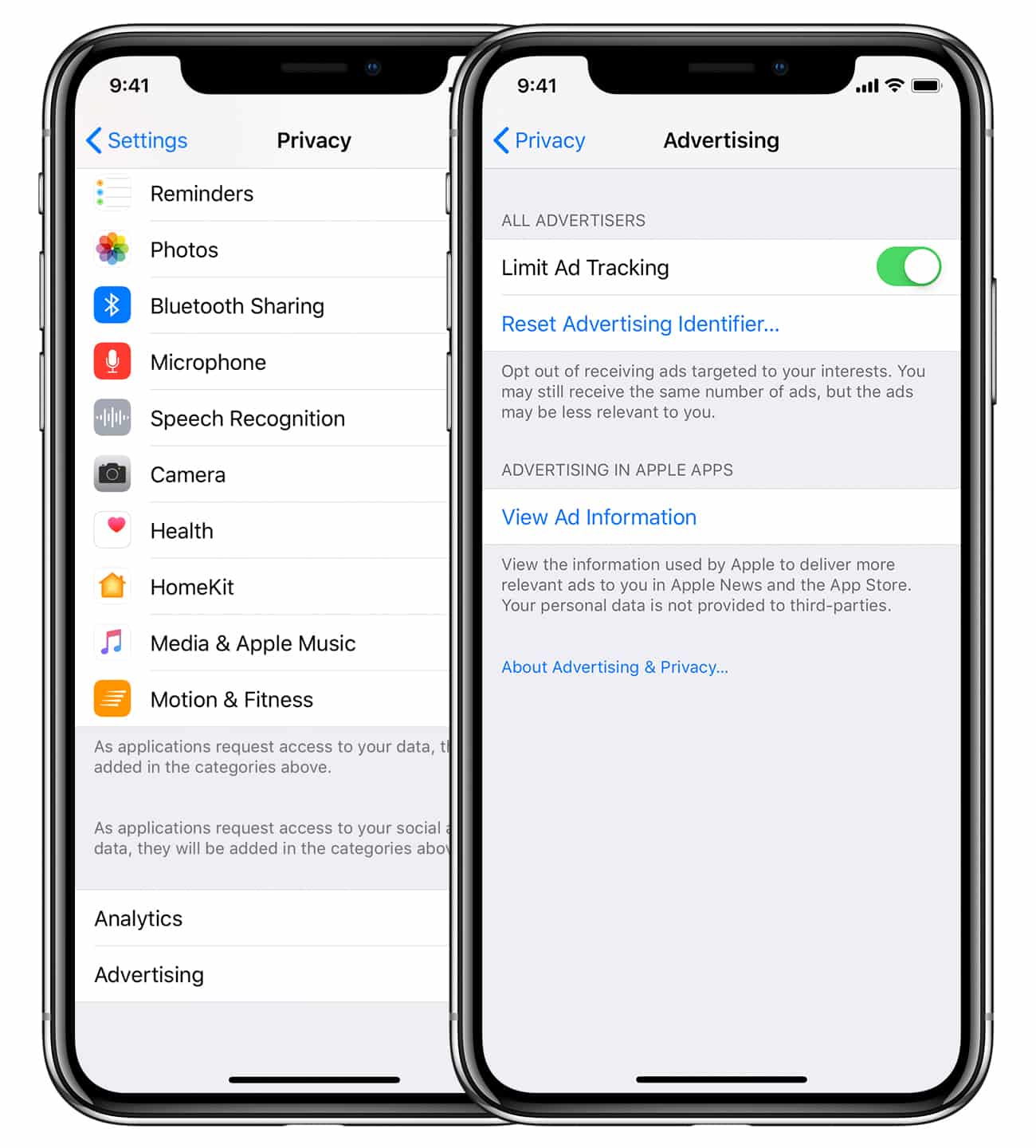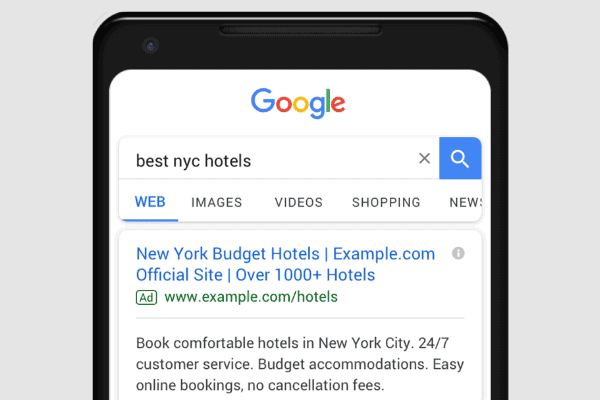See how implementing this easy tip can make a big difference in the performance of your Apple Search Ads.
Apple Search Ads can help app marketers reach their target audiences around the world. It’s a highly effective form of advertising delivered to consumers with very high user intent. In other words, when iOS users head to the App Store, they’re there to do two things: discover and download new apps. This is why advertisers on this channel enjoy a very high average conversion rate of 50%!
To help you see great results with your Apple Search Ads, here’s a quick tip you can easily implement:
Apple Search Ads Tip: Adjust the age range you’re targeting to account for LAT
Limit Ad Tracking (LAT) is an on/off setting available to iOS users, found within the Settings menu. When a user toggles this setting to “on,” they are opting out of interest-based advertising. This does not mean the user is not served ads at all. LAT simply prevents the serving of ads to users based on their interests. Instead, the ads served to those with LAT turned on will be more general.
So what does this mean for you? For users with LAT on, you won’t be able to attribute any mobile measurement provider (MMP) data (MMPs interact with various marketing channels independently to count app installs and track post-install events). These users are basically invisible, so information such as their age is unknown. If you rely on MMP data to help you minimize discrepancies that you may see with Apple Search Ads data, you’ll need to change the age range you are targeting from the default “All” to instead be “18-65.” Doing so will still give you a broad audience, but you will only target those users with a detectable age. This eliminates any users with LAT turned on, which will make your MMP data more accurate.
Note: You may want to implement this change only temporarily, as your Apple Search Ads will no longer serve to users with LAT on, which can limit your audience. Switching to the “18-65” age range for some period of time, however, is beneficial as it will give you an opportunity to better understand your audience. Then switching back to “All” will give you increased volume.
Our recent webinar on Apple Search Ads has even more useful tips like this. To get started with Apple Search Ads, contact us for a demo of Skai Apps today!