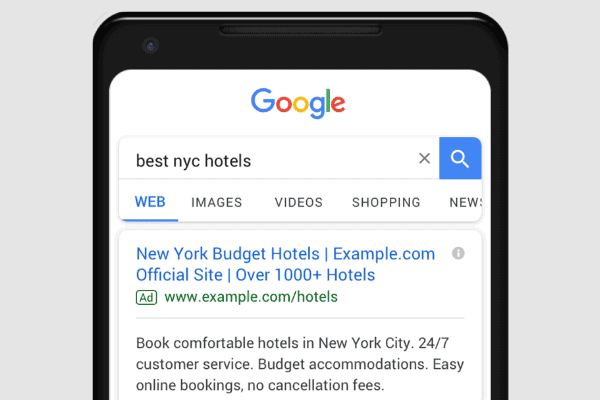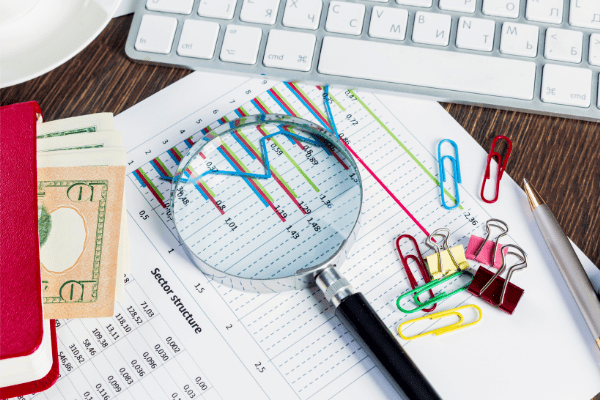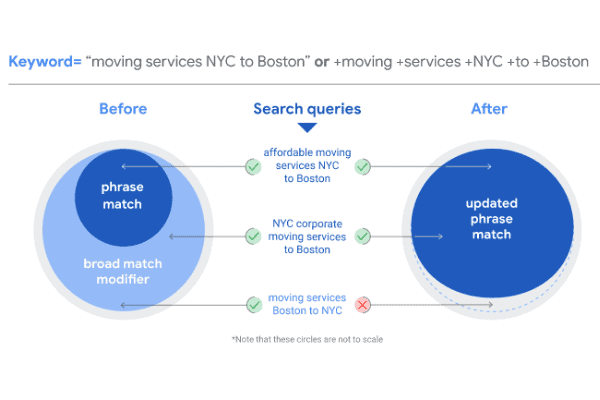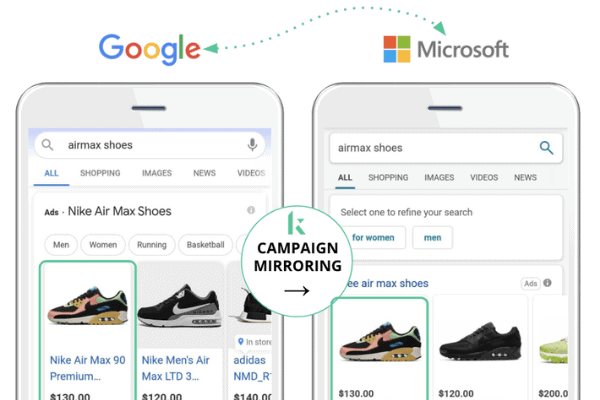One of the most challenging aspects of creating multiple Google campaigns is undoubtedly deciding how much to invest in each campaign. While it might seem most practical to simply devote an equal amount to each campaign, in actuality, playing fair when it comes to a campaign budget in Google simply doesn’t make sense. Allocating budgets across numerous Google campaigns can be hard because some campaigns are simply more valuable than others.
For instance, if a campaign is doing really well, it obviously deserves a bit more budget in Google than those campaigns that are underperforming. However, that’s not to say that an underperforming campaign deserves to have its budget slashed entirely. But deciding how much is enough for a successful campaign and how much is too much for an underperforming campaign can be a real challenge for marketers, often struggling to make these decisions without a full picture of which campaigns might be successful in the future.
However, asking the right questions (along with adopting the right tools) can be a real game-changer in terms of making sure a company is allocating the right amount of campaign budget in Google to the right campaigns at the right time.
Here are a few things to consider if your team is having trouble making budget decisions around your Google campaigns.
Allocate budget in Google by value
One of the most important questions to ask when allocating budgets in Google is what exactly it is your business is looking for from your investment. Do you want to draw bigger audiences to your website? Are you hoping to drive local traffic? Or do you just want to build awareness for your brand?
Understanding exactly which results your business is looking for from each of your campaigns is an important first step towards making sure none of your Google ad spend is wasted. Ranking those goals according to their individual importance and then spending where it matters makes all the difference in the overall effectiveness of each campaign as well as helping teams to have clear objectives when constructing each component of every campaign. Don’t waste word (or a dollar) of your ad spend on messaging that doesn’t serve your business’s unique needs.
Think ahead for seasonality
One of those value aspects to consider is seasonality. There is likely to be much less interest in winter coats during the month of April, so it’s important to understand that most of your buyers are likely going to be looking forward to swimsuit season.
Google Ads actually offers a feature for taking seasonality into account when creating campaigns. The feature, called “Seasonality adjustments,” offer “an advanced tool that can be used to inform Smart Bidding of expected changes in conversion rates for future events like promotions or sales,” according to Google.
But another smart way to take seasonality into consideration when creating campaign budgets in Google is to look for tools that allow you to forecast your investment, like Kenshoo’s Investment Navigator, which actually allows a business to bid based on daily feedback around which topics are currently or are likely to trend.
Invest in the future
And just because that campaign around a great selection of outerwear isn’t trending in April doesn’t mean it won’t be getting attention ever. If a campaign is underperforming, cancelling it entirely might not be the best solution. Instead, consider keeping enough budget on your low-performing campaigns to see when and if they start to improve. Those insights—for example, what specific day interest in winter coats starts to improve—might be incredibly valuable for future campaigns, effectively making your business more intuitive around when exactly audience interest in specific campaigns heightens, peaks, and dwindles. This way, future ad spend can be more effective than ever!
Use automation
Of course, the biggest way to monitor, adjust and improve Google campaigns is to harness the power of artificial intelligence. Adopting Skai’s Budget Navigator means continuous feedback, showing in real-time for determining whether your campaign budgets in Google are paying off in the specific ways your business needs. Plus, Skai’s Budget Navigator will alert your team automatically if there are new opportunities beyond those goals you originally set.
To learn more about how Skai’s Budget Navigator can improve the performance of your Google campaigns, book a brief demo.