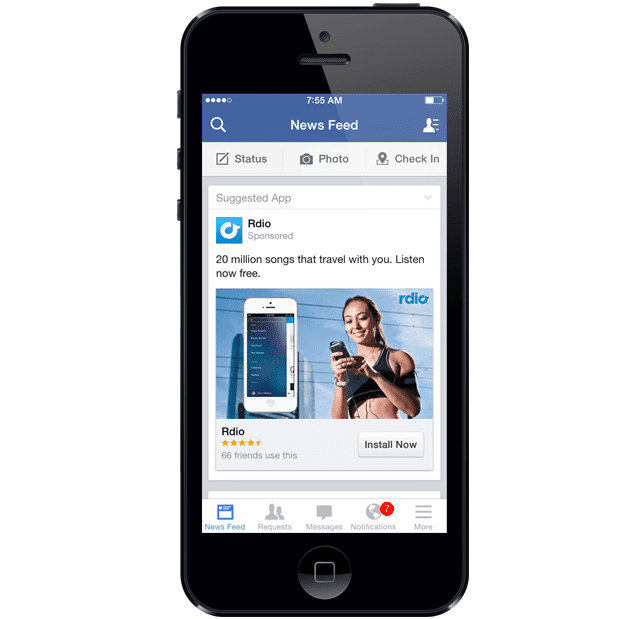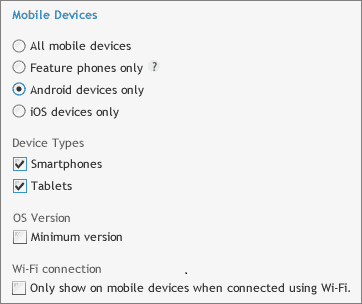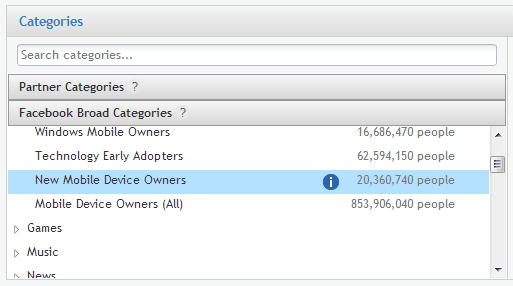Welcome back to our two-part series on mobile advertising on Facebook. In part 1, you learned the mobile app ad basics, and then got advanced with a look at measurement and tracking for in-app actions, as well as some handy ways to automatically optimize your cost per install or acquisition.
In part two, we’ll wrap up the mobile advertising package by reviewing Facebook’s enhanced ad formats, pinpointing some key targeting options you’ll want to leverage for your mobile campaigns, and then broadening our horizons beyond mobile apps.
Video and enhanced ad formats
Over the second half of 2013, Facebook made many enhancements to its ad formats, both increasing consistency and improving visual engagement. The top ad types for mobile now all feature larger images, with a recommended image size of 1200x627px for mobile app ads and page post link ads, and a 1200×1200 for page post photo ads. Relevant images entice people to click – mobile app ads featuring images of mobile devices generally outperform ads that do not.
But the cherry on top of your creative sundae is Facebook’s introduction of video for mobile app ads. Video creative opens up tremendous new potential for engagement and virality. Early testers of video creative in mobile app ads achieved higher install rates and decreased cost per install.
Laser-focused targeting
Targeting is the core of advertising on Facebook, and in the mobile realm, the options are plentiful.
The targeting basics are the placement options. Leverage these to show your ad on the mobile news feed and target to either the Android or iOS operating systems.
For iOS, you can specifically target iPhones, iPods, and iPads. For Android, you can target either smartphones or tablets. You can also choose to target by minimum OS version, to ensure you’re reaching users whose software is compatible with your app and define whether the ad should be shown only when the device is connected via Wi-Fi.
Take advantage of Facebook’s Broad Categories to get even more granular. For example, you can target users with new mobile devices or else reach those on specific devices such as Samsung phones or the iPad Air.
Custom audiences
Custom audiences are also essential to help your ads reach the right users. You can use existing customer lists to drive app installs in your current customer base. Or you might use mobile custom audiences to promote a deal to your existing app users, enabling them to easily access the offer and convert right in your app. Alternatively, you could reach out to only new prospects by excluding existing customers from your campaigns.
Thinking beyond apps
Marketing on mobile isn’t just for mobile apps. As users spend more time on mobile devices, it is crucial to bring other marketing initiatives to the mobile realm in order to capture that opportunity.
As you are planning for your marketing campaigns beyond mobile apps, remember to optimize your ads for mobile. Take advantage of the ad types that can run on the mobile news feed: page post, page like, event and offer ads. Leverage the larger image sizes in your creatives for these ad types. And use all the placement and targeting options discussed above to ensure that your ads are getting shown to the right mobile users.
Above all, experiment and enjoy the ride – all signs point to 2014 as a banner year for mobile.