How many times have you been asked to change your bids to the minimum first page bid? In my experience, I expect it would be a lot. Typically, this change is simple if you manage one account, but what if you’re an SMB agency that needs to do this in bulk for several businesses (profiles) at once? No fear — Skai Local is here. By using our Cross-Profile Advanced Search, this task can be completed in just a few steps.
- Run a keyword search
- Select desired filter parameters
- Select multiple businesses (profiles)
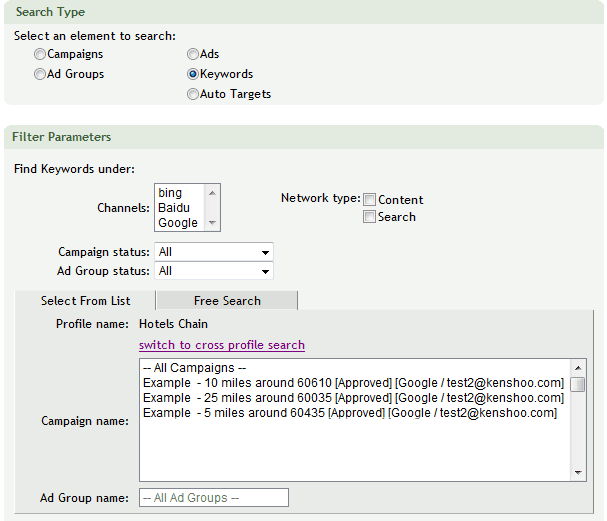
- In the “Bid” dropdown, select “less than min bid”
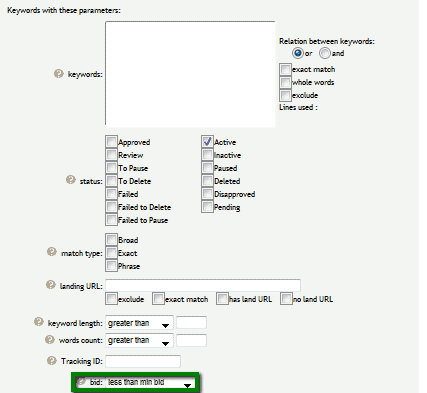
- If you would like to see performance data (including quality score), check “Show performance data”
- Select “Modify” for Change Type
- Check Change bid & select “set to min/first page bid”
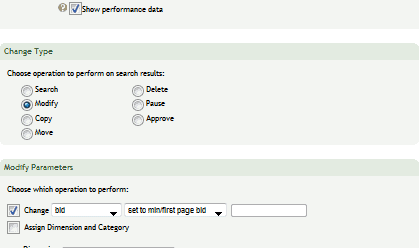
- Results will show performance data, as well as the new first page minimum bid
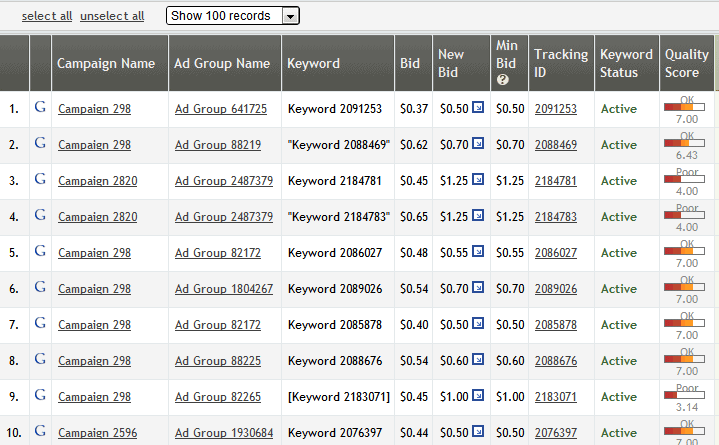
You’re done and can now move on to other strategic optimizations!
