
David Delaplane
Channel Strategist, Local @ Skai

David Delaplane
Channel Strategist, Local @ Skai
In this article, I will emphasize the importance of having the right message and dig deeper into the core principles of remarketing to help you better fine-tune your budget.
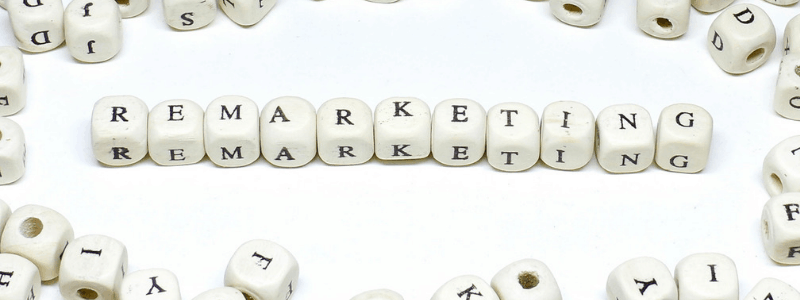
Remarketing is one of the most popular audience targeting tactics in today’s marketing toolbox. Remarketing, also known as retargeting, is a form of digital marketing where marketers serve ads to users who have visited their website, or a specific web page, and who have or have not taken a specific action. Marketers find it an effective way to target consumers who have shown some kind of interest in a business or brand. Learn more about this method, how it works, why it matters, and some tips on how you can do it best.
Google and Facebook provide powerful tools for marketers to create dynamic audiences based on interactions with your website. This enables brands and agencies to create relevant and engaging ad copy that speaks to a customer’s previous actions. For example, if a customer visited specific pages or put certain products into their cart, your remarketing can utilize messaging that is relevant to those pages or products.
However, without the correct approach, you could be missing out on opportunities to cultivate a consumer-centric strategy that nurtures new customers and cross-sells existing customers to improve your lifetime value. It’s not about if you’re remarketing, it’s about having the right message at the right time.
Remarketing is by far the most popular audience targeting type. In fact, based on Skai campaigns using audiences, over 60% of spend is targeting a remarketing audience.
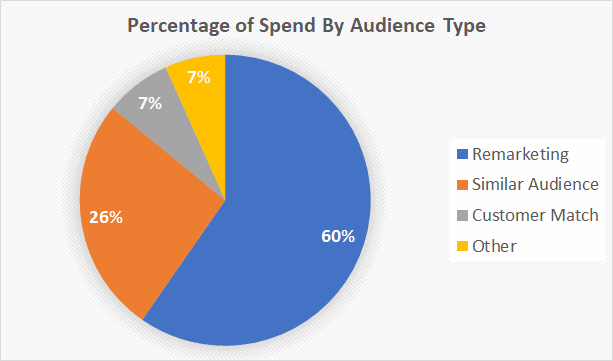
Two of the industry’s biggest remarketing lists options are Google’s Remarketing Lists for Search Ads (RLSAs) and Facebook’s equivalent Website Custom Audiences (WCA). These remarketing lists effectively serve the same purpose in Google and Facebook—you can create audiences to target people who have visited your website, hit a specific product page, and more advanced IF / THEN logic to bring people back to your site.
For example, you might want to target people who came to your website, viewed the product page, added a product to their shopping cart, but then didn’t convert. By having a basic understanding of your website, you can create a remarketing list that targets this behavior.
Marketers can use the URL paths of their websites to define within Google or Facebook how to categorize an audience with “contains” and “does not contain” logic. In the example below, a remarketing list audience is being created for anyone who has visited the Home page, Product page, and Add_to_cart page but hasn’t visited the Order_Confirmation_Page. By creating an audience like this, a marketer can remarket to people who have added products to their cart but never checked out, i.e. a cart abandoner.
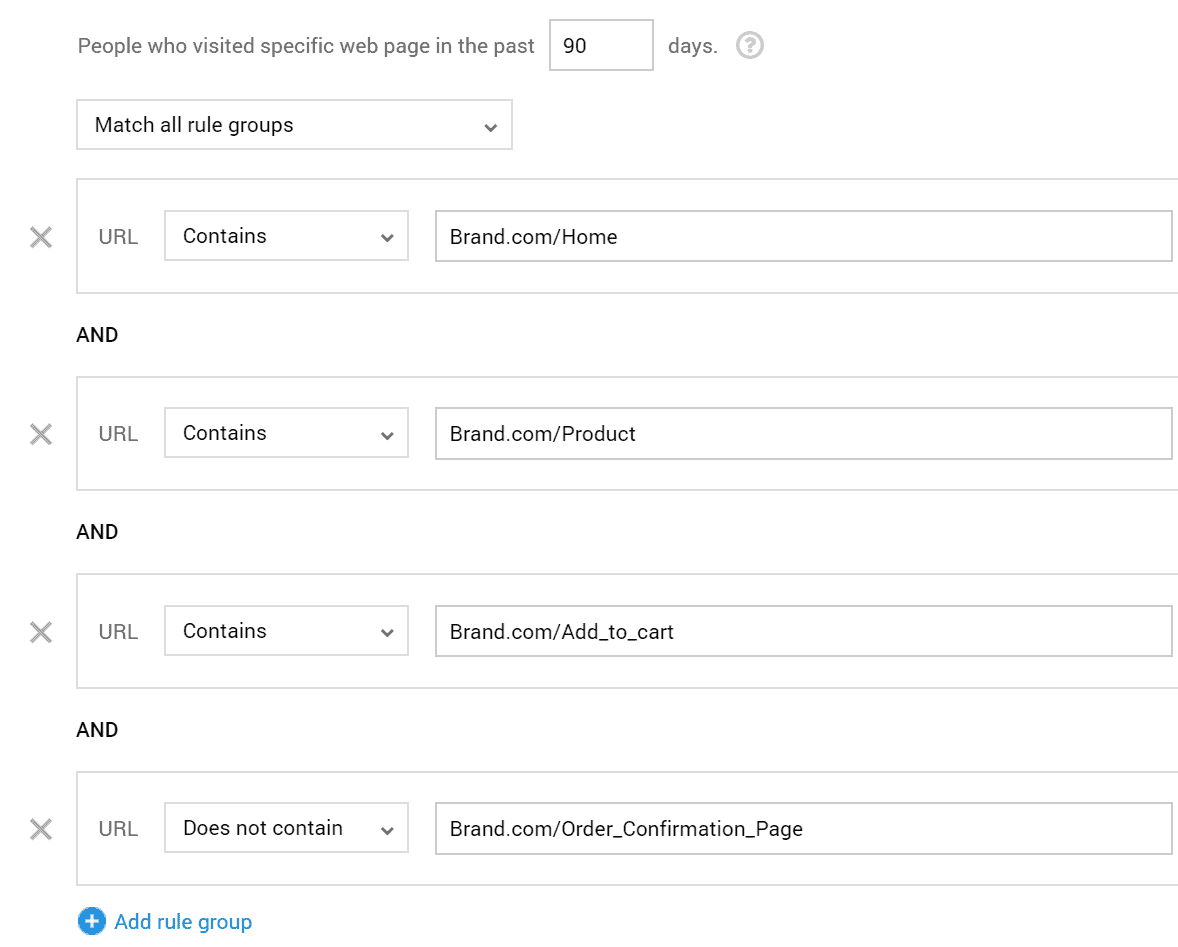
Defining an audience is only half the battle. You need to back this up with creative ad copy that speaks to the customer based on where they are in their journey to encourage them to come back and complete their order. Start by thinking about the customers. Why did they visit your site? What kinds of categories/products are you selling? How are you going to influence their decision to purchase your product?
A good place to start is to create a remarketing list for each category of your website, and then write at least 3 quality ads per category for Google and Facebook. A best practice is that each ad should have a unique, differentiated theme, for example:
To make your remarketing campaigns perform at their best, you really have to understand the various settings that you can use within each publisher’s remarketing lists functionality so you can fine-tune how they operate.
For example, an important consideration with remarketing is membership duration, the amount of time a visitor will remain in the audience you created. Think of it this way: if a consumer put a product into a shopping cart yesterday but didn’t check out, they are probably still somewhat interested in it. However, if it’s been a year, then they probably aren’t as interested. When remarketing, it’s important to use common sense for when to shorten or lengthen the membership duration setting.
A general recommendation is to consider your sales cycle. How long does it usually take for a customer to complete an order? A longer duration could result in the same ads being shown to the same audience for an extended period of time. This can lead to ad fatigue. A shorter membership duration requires less frequent ad updates, but this can also decrease your audience size.
Google Ads also offers additional audience settings called “Targeting” and “Observation”. When you enable the Targeting setting, you are telling Google you would like to reach only the people that are in the audiences you assigned to the campaign or ad group. When you implement the Observation setting, your traffic doesn’t change but you have the option to apply an audience bid adjustment.
Google Ads recommends the “Observation” setting for Search and Shopping campaigns for simplicity. However, I have a different perspective and it circles back to the theme of this article “A Customer Journey Strategy”. Hear me out—if you use the “Targeting” setting for Remarketing List in Search and Shopping you get the added benefit of segmenting your traffic by prospecting (people who have never visited your website) and remarketing (people who have visited your site but didn’t take the action you wanted).
Furthermore, this gives you visibility into your reach between prospecting and remarketing and allows you to funnel more of your budget to remarketing first to maximize the potential of that strategy. In fact, Google’s own case study reports that an online tire retailer saw a 161% increase in conversion rate and a 22% increase in overall sales using Remarketing Lists. Why wouldn’t you define your campaigns differently by budget and strategy to measure the total addressable market?
Another advantage of using the “Targeting” setting is ad copy creation. If you target a campaign or ad group to that specific audience, you can control the message that that audience is seeing as well. Sure, there are IF Functions to tailor your message for a specific audience, but I can tell you from experience this is a nightmare to manage. Marketers shouldn’t have to think about all the caveats that come with IF functions when they are trying to write compelling copy. If you’re interested in reading more about this point of view on campaign structure, check out my other article on The Benefits to Search Marketers of Localizing Your Campaigns.
Now comes the hard part. How do you execute a full-funnel customer journey remarketing strategy on Google and Facebook without spending hours creating each remarketing list in each Publisher’s UI?
With Skai’s Audience Manager, you can create RLSA and WCA audiences in both Google and Facebook in one creation flow. Even better, Skai can automate the creation of RLSAs within Google based on people that have clicked your ads on Facebook and Instagram.
We call this feature Cross-Channel Audiences. If you are curious to learn more about how Skai can help you save time, improve your audience strategy, and unify your message across Google and Facebook, please contact us.
You are currently viewing a placeholder content from Instagram. To access the actual content, click the button below. Please note that doing so will share data with third-party providers.
More InformationYou are currently viewing a placeholder content from Wistia. To access the actual content, click the button below. Please note that doing so will share data with third-party providers.
More InformationYou are currently viewing a placeholder content from X. To access the actual content, click the button below. Please note that doing so will share data with third-party providers.
More Information