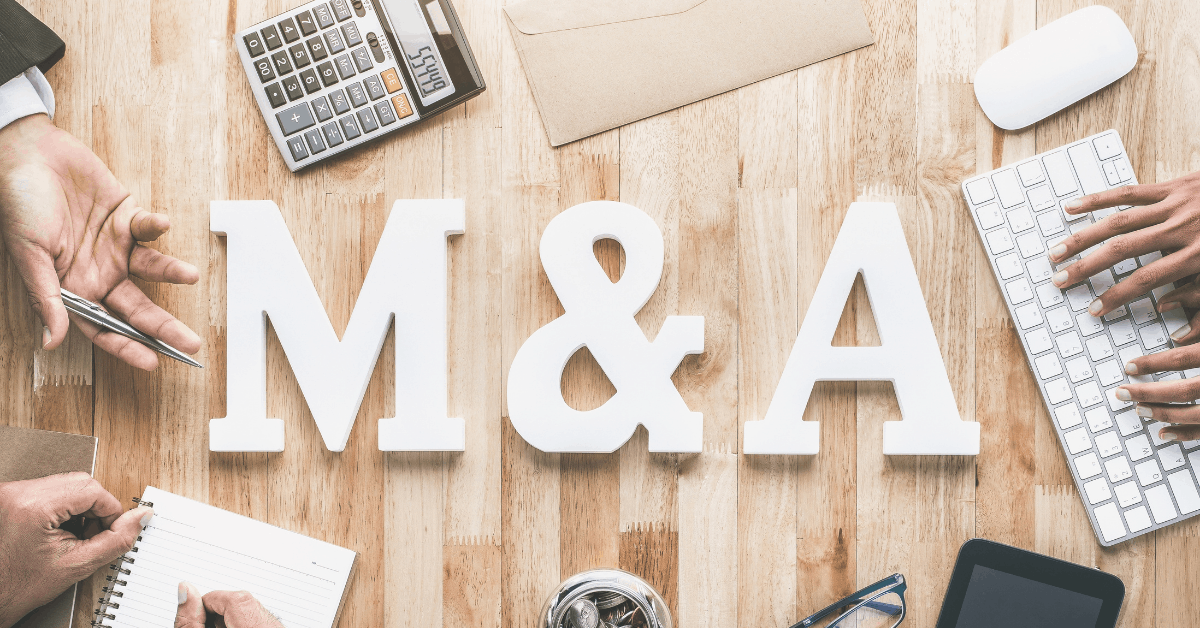How to utilize external data for your business intelligence
External data, however, is very challenging to process. It comes from many sources, each with its own formats and structures, uses and language – think social media, key opinion leader posts, blogs, forums, product reviews, patent filings, conference agendas, research papers, news sites, sales data and more. While every data source is valuable on its own, it can address only a limited number of business questions when analyzed separately. However, when connecting different data sources together, a wide variety of strategic and tactical business questions can be explored, such as: identifying early trends, surfacing competitive insights, finding opportunities for well-positioned investments, uncovering unmet consumer needs, understanding differences between consumer sentiment on various e-commerce channels, discovering optimum ways to message to target consumers and more.
Platforms like Skai are built to ingest and connect external data and extract actionable insights. But the question most enterprises have is how to utilize and access the connected data sets, leveraging existing investments and business intelligence platforms that are painstakingly built to support the needs of the entire business, not just a particular use case.
The answer is here, in three easy steps, leveraging the Skai data mart integration, that allows companies to access the connected and contextualized data sets via Snowflake and enables them to create models and visualizations directly in their business intelligence environment. When connected to the Skai data mart, users can instantly create their own dashboards, where dozens of Skai parameters and metrics are at their disposal, allowing them to answer a wide variety of business questions.
Setting up the Data Mart Connection in 3 Easy Steps
Step 1: Connect
From your business intelligence data tool (Tableau, Power BI, Sisense, etc.), set up your Snowflake server to connect to the Skai MI.
The Skai data mart consists of one unified table with all the data points from all sources. There is no need to join tables. There is only one table, set up in an exploded scheme so that data points with multi-value classifications are listed across multiple rows, allowing users to analyze every value.
Step 2: Select
Once the data connection has been established, select the data types needed by filtering the relevant “Catalog”.
Step 3: Visualize
Select the dimensions, measures and filters to apply, and visualize.
Leverage external data to drive growth
The data mart provides access to more than 13,000 data sources – social media posts, product listings, product reviews, patent filings, key opinion leaders’ posts, research papers, business news, conference programs, clinical trials, and point-of-sale data, demographic data and more, enabling leading FMCG brands to track consumer sentiments and surface powerful trends and predictive insights, which lead to more effective decision-making.
————————————–
*This blog post originally appeared on Signals-Analytics.com. Skai acquired Signals-Analytics in December 2020.