
Irina Bukatik
Senior Product Manager

Irina Bukatik
Senior Product Manager
Consumers often turn to search engines when they begin their shopping research. Search Engine Results Pages (SERPs) now include not only the organic and paid text ads but also Product Listing Ads (PLAs) that can be a powerful way to engage on customers with pictures and prices of the products you sell.
See the Google example below when I searched for rain boots. The PLAs on this page appear below the sponsored listings.
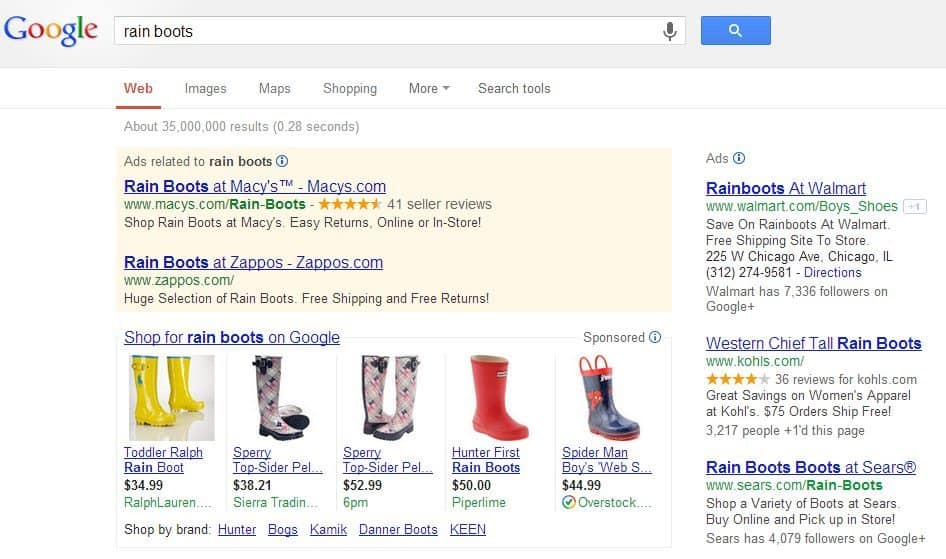
Smart retailers jumped on the PLA wagon early and they’re already making tweaks – large and small – that help these ads work better for them.
In the next two posts, I’ll be sharing eight best practices that successful online retailers are using to power up their PLA results:
Be Accurate
Make sure your prices are accurate and current. It will increase the likelihood that the customer avoids the sticker shock disappointment of discovering a different price once they get to your site. Retailers who keep pricing information current should benefit from more satisfied shoppers and fewer non-converting clicks. In fact, you should update prices as well as all other data (e.g. available sizes, colors, etc.) every time it changes.
Make the most of the text that you can add under the price which is referred to as the promotional line. While product-specific information helps reduce irrelevant clicks, the promotion line can help drive more pertinent clicks, such as Free Shipping or 10% off today only. Just make sure it is aligned with your actual price/promotion.
It’s Important to Have Impactful Images
Humans are very visual creatures so make sure your images stand out! Test images and keep them up-to-date. In the example above, which boot image immediately jumps off the page to you and why? Remember, your ads will be competing for clicks on the page with your competitors’ products. Think about how your images will be viewed by your prospects and what you can do to make sure your product pictures can help influence shoppers to click. Search engines are an always on marketing channel that can sell for you twenty-four hours a day. Make sure to put your best foot forward and that begins with the images you use.
Stay Relevant
Make sure you use language in the feed that is on par with how your customers think and search for you. The general population doesn’t care about your product’s warehouse name – they’re searching for the product’s real name. Optimize each product in the feed with the information that’s relevant to your customers. Make sure the title and the description include phrasing customers would use as a query or that Google will use to assess relevance.
Use adwords_labels to add more information and categorization of the products. If a product’s color is violet, wine, orchid, plum, lavender, lilac or magenta – you probably should update the feed to say purple. When was the last time user looked for a wine curtain? Milky should probably be changes to white and Azul to blue. On same note, product description of electronics should include more words than what you store in your internal data warehouse.
Be Granular
By setting up your Product Listing Ads initially with a focus on granularity, you will have more control throughout the life of the account. A little extra time up front can pay big dividends moving forward.
In the feed: If you have many variations of same product, use one line/SKU for every variation. If you have different colors or sizes, have a different SKU for each combination. This will allow you to set the appropriate targeting for these products. For example, if the user is looking for your product in red, you can use the adwords_labels to tag that product with red and increase the chance of it showing up (i.e. sweater and toy car become red sweater and red toy car). If a product comes in different sizes, having a line in the feed for each will ensure that when someone is looking for an XL football jersey, they won’t needlessly click when the XLs are out of stock.
In the ad platform: Whenever possible, define product targets with just one product in order to have the maximum granularity and control because the bids are set on the Product Target level. Having only one product in the Product Target essentially allows you to granularly control the bid for that product only. When you have multiple products in a Product Target, one bid might be too high for some of the products and too low for others. Underbidding could result in lost opportunities to show off your products to interested buyers while overbidding could end up wasting your budget needlessly.
But what if you have millions of products, and some of them have very little performance? Isn’t it a nightmare to manage them individually? Ideally you will have an automated bidding platform (such as Skai Search™) that can deal with the enormous amount of products and solve the data scarcity and the logistical challenge.
For more information on how Skai can help you manage your product listings, please visit Kenshoo.com/PLA.
In my next post, I’ll share four more best practices to power up your Product Listing Ads.
We use cookies on our website. Some of them are essential, while others help us to improve this website and your experience.
Here you will find an overview of all cookies used. You can give your consent to whole categories or display further information and select certain cookies.